Managing Scheduled Reports
Users with the InfoGoScheduleManager security right will see a special option in
the side-bar menu:
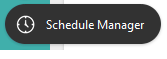
This option launches an embedded instance of the Schedule Manager (the goScheduleManager report definition) and allows management of scheduled events, right inside InfoGo at runtime.
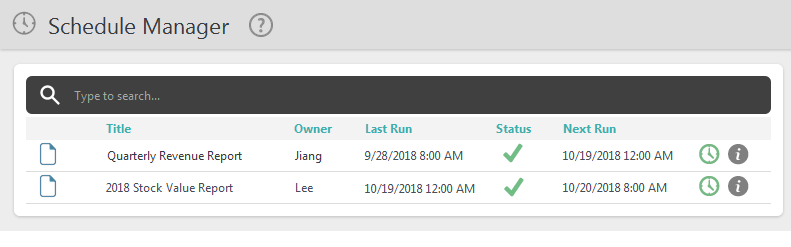
This report definition provides an overview of all scheduled reports, across all users, allowing an administrator to manage the schedules.
Clicking the information icon for any entry to toggle a display of its details:
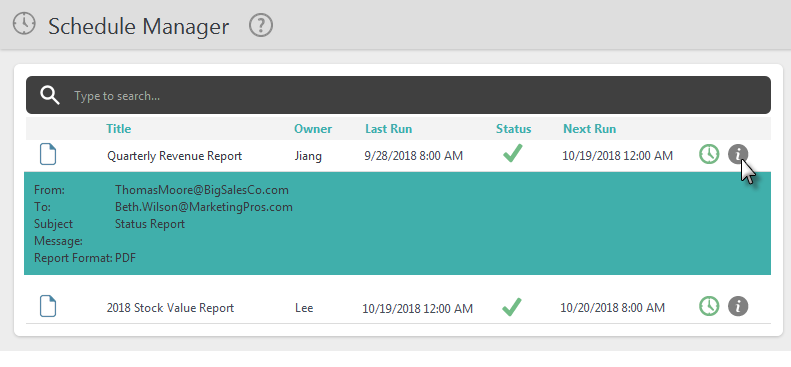
Clicking the clock icon for any entry will open the Schedule panel so the details of any scheduled report can be edited. For more information, see InfoGo - Reporting Scheduling Details.