Time Period Columns Simple Usage Example
The following example illustrates how the Time Period Column works by displaying all of the possible date and time data parts the element can produce.
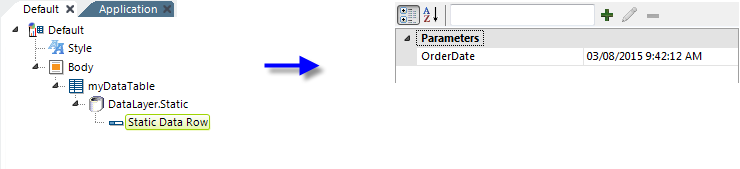
In the definition shown above, a Data Table and a DataLayer.Static element have been added. A single Static Data Row, with a single column ("OrderDate") whose value is a date and time, has been added to the datalayer.
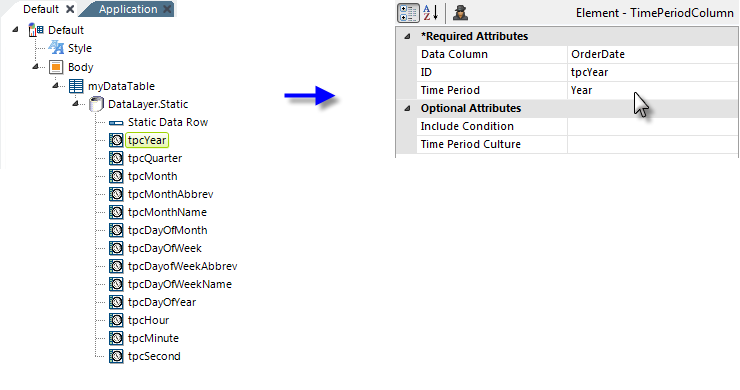
As shown above, a subset of the Time Period Column elements available are then added as children of the datalayer. The Data Column attribute identifies the datalayer column, in this case "OrderDate", from which the Time Period Column's data will be derived. The ID attribute provides an arbitrary name for the new column that will be added to the datalayer and will be used later with
an @Data token to reference the derived data. The Time Period attribute determines which DateTime information to derive from the data column. The Time Period Culture attribute allows the element to derive
data in a culture-aware fashion. These attributes are discussed in more detail in Time Period Columns Attributes.
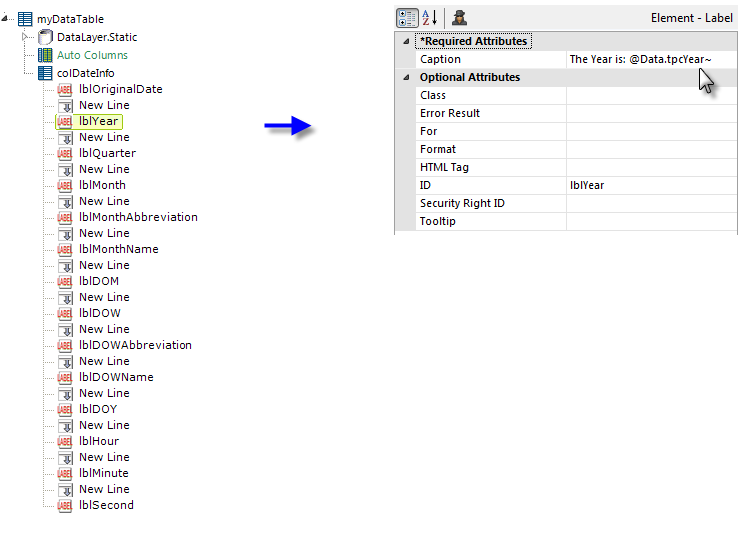
As shown above, a Data Table Column element has been added and Label elements placed beneath it to display the data in each of the Time Period Columns.
![]() The assigned ID of a Time Period Column is used with an @Data token in the same manner as any actual data column. Logi Info developers attempting to duplicate this example may care to use the Auto Columns element instead of adding a Data Table Column element and all the Label and New Line elements shown.
The assigned ID of a Time Period Column is used with an @Data token in the same manner as any actual data column. Logi Info developers attempting to duplicate this example may care to use the Auto Columns element instead of adding a Data Table Column element and all the Label and New Line elements shown.
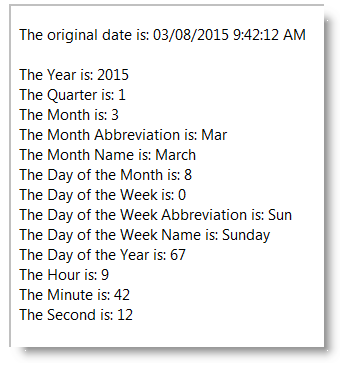
And the results are shown above.
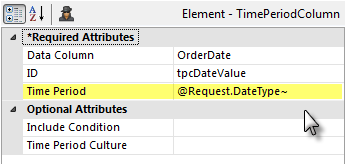
As shown above, the Time Period attribute value itself can be set using a token. Consider a situation, for example, where the user can choose options at runtime, from an Input Select List, such as Quarterly, Monthly, or Yearly. If the select list's onChange event is used to refresh the page, then the user's choice will be available as an @Request token and this token can be used to set the Time Period attribute value. This allows the content of the Time Period Column to be dynamic based on user input, which can be very useful in controlling data to be displayed.