Debugging Templates
Special debugging features make it easier for you to determine what happens when a template is filled. These debugging features are enabled if you have the report's debugging style set to Debugger Links, either from Studio's toolbar or by manually configuring in it the _Settings definition.
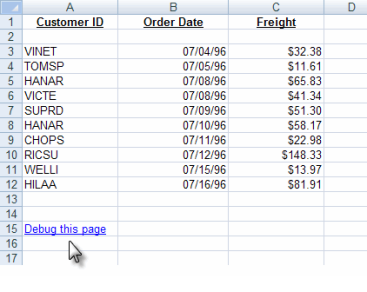
For Excel templates, a debugging link, as shown above, will be displayed in the template. Clicking this link will display a typical Debugger Trace page, with details of the template operation.
For Word and PDF templates, no such link will be displayed. However, a file with the debug information will be saved, and you can browse it directly. The filename will be:
yourLogiAppfolder/rdDownload/GUID + templateName-rdDebug.htm