Applying the DsCondition Filter
![]() The DsCondition Filter element discussed here is available in Logi Info v12.5 but has been deprecated in later Info versions; consult the Release Notes for specific details.
The following example illustrates how the DsCondition Filter element is used:
The DsCondition Filter element discussed here is available in Logi Info v12.5 but has been deprecated in later Info versions; consult the Release Notes for specific details.
The following example illustrates how the DsCondition Filter element is used:
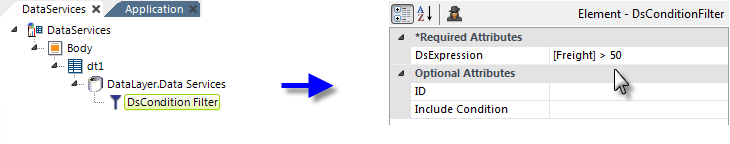
- As shown above, a DsCondition Filter element is added as a child of the DataLayer.Data Services element..
- Its DsExpression attribute value is set to an expression that compares the data to some value.
The element causes a filtering operation to be included in the processing of the Dataview referenced by the datalayer. All records where the expression evaluates to False are removed; in this case, where the values in the Freight column equal 50 or less.
The DsCondition Filter element's DsExpression attribute also supports script functions and can evaluate them to filter data:
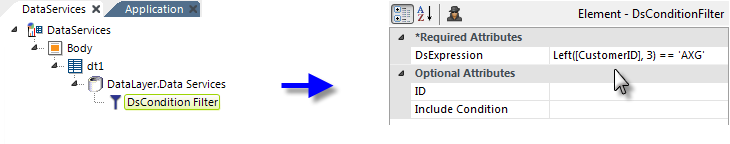
- As shown above, a DsCondition Filter element is added as a child of the datalayer element.
- Its DsExpression attribute value is set to an expression that uses the function Left() to compare the data to some value.
The element causes a filtering operation to be included in the processing of the Dataview referenced by the datalayer. All records where the expression evaluates to False are removed; in this case, where the values in the CustomerID column do not start with "AXG".
![]() The syntax you use to create expressions is discussed in detail in Dsexpression Reference.
The syntax you use to create expressions is discussed in detail in Dsexpression Reference.