Working with Charts and Formulas
Charts and formulas in the template are automatically updated when the report is run. Microsoft Excel requires at least two values in a formula so that the formula is updated properly when new data rows are inserted into the worksheet. You're encouraged to use dummy values in order to test formulas, charts and other objects included in the report template.
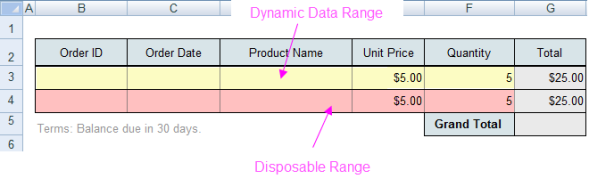
Extra rows can be added to the data range for the purposes of testing a formula or adding a chart. To prevent them from being included in the final report, developers can use special ranges called disposable ranges. Logi Studio provides a way to declare a range "disposable" and the Logi report server removes these ranges in the final report. See Excel Template for more details.