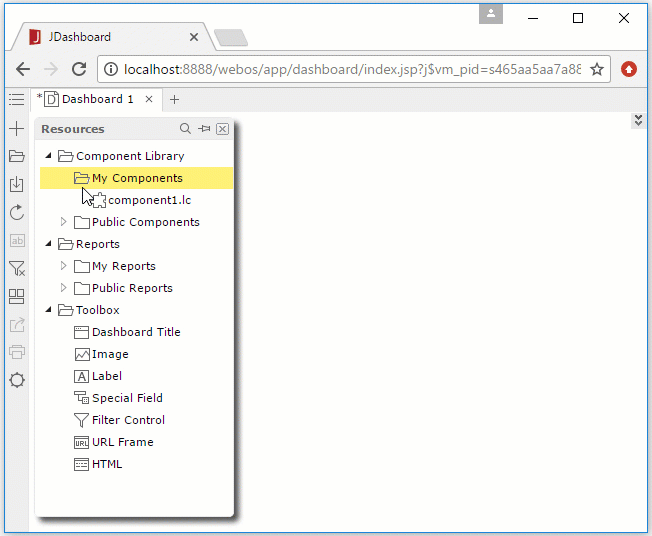Geo Analysis
Logi JReport provides geographic visualization and analysis by overlaying customized areas and markers onto interactive maps in Google Maps, OpenStreetMap and OpenCycleMap. Logi JReport also supports Google Maps JavaScript API Version 3. Three types of maps can be displayed in Logi JReport: Roadmap, Satellite, and Terrain. Conditional properties such as shape, size, color and label can be adjusted to provide an understanding of the data at a quick glance. Geo Analysis extends traditional data analysis on static maps, where zooming and panning are common, to more dynamic methods of interacting with geographic data. Analyze data using a familiar map interface and drill down hierarchies containing countries, states, counties and cities. This works in Page Report Studio, Web Report Studio as well as JDashboard.
For detailed information about creating geographic maps, select here.
In the following example, we will create a geographic map in a library component and use it to create a dashboard.
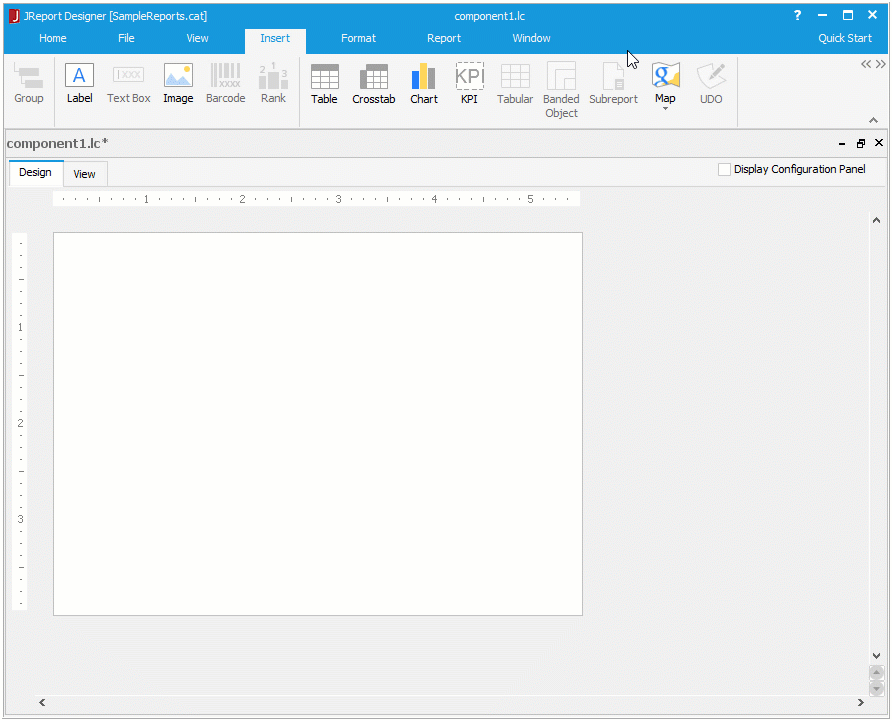
After the library component is published to Logi JReport Server, we can then add it to a dashboard to perform geo analysis on the map.