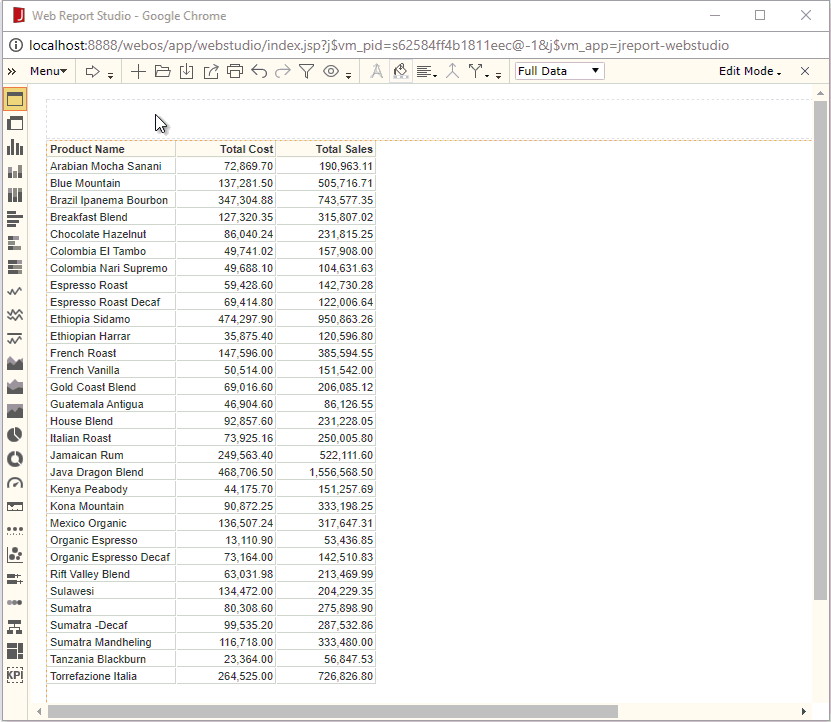Links in Reports
A report can be linked with other reports, locations specified by URLs, e-mail addresses, or Blob data type fields, so that the report users can gain access to the linked targets by selecting the corresponding trigger objects in the report.
In Logi JReport, the following components can be used as the trigger objects of links: Label, DBField, Formula Field, Parameter Field, Summary Field, Special Field, Image and Chart. You can create either simple links or conditional links in a report. With conditional link, different targets can be loaded based on different conditions.
Links can be added to a report either at report design time or at server run time. For additional information about using links in reports, select here, or refer to Binding Links to Objects in the Logi JReport Server User's Guide.
In the following example, a report is linked with a URL and another report by applying conditional links on a DBField in it.