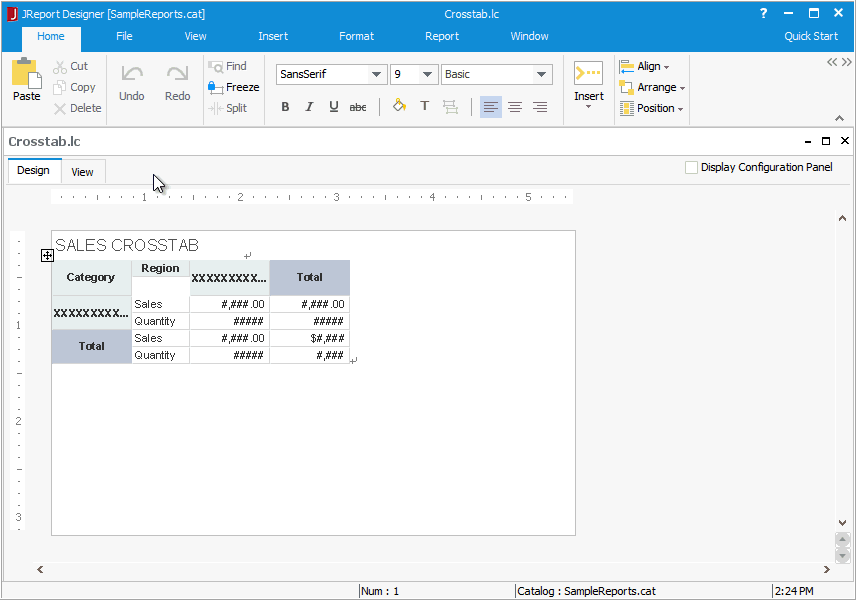CSS Styles
Logi JReport CSS is defined according to CSS 2.1 standard of W3C. You can customize, edit and save a CSS style with the visible UI of Logi JReport Designer’s built-in CSS Editor, and can also compile and save a CSS file manually according to the W3C standard. These CSS style files can then be imported and applied to a component. By using Logi JReport cSS styles, you can create different visual template sets from a single report, and change the template of your report easily.
The following example shows how to create a CSS style and apply it to the DBFields in a crosstab.