Sign Digital ID Dialog Box
The Sign Digital ID dialog box helps you to configure the signature for a PDF. It appears when you select the Setting button after selecting the Sign checkbox in the Export to PDF dialog box.
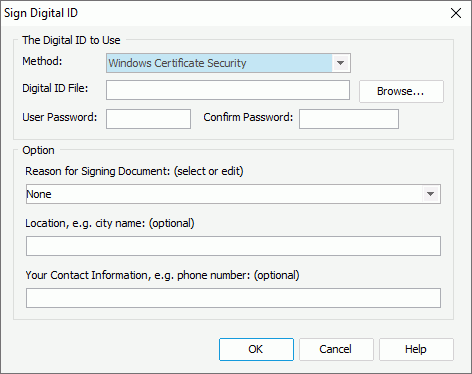
The following are details about options in the dialog box:
Method
Specifies the signing digital signature method from the three methods, which are provided by Adobe Acrobat software. It could be Windows Certificate Security, Default Certificate Security and VeriSign Digital Signatures.
Digital ID File
Specifies the digital ID file.
User Password
Specifies the password for the digital ID file.
ConfirmPassword
Confirms the password by inputting it again.
Option
- Reason for Signing Document
Specifies the reason for signing the document. - Location
Specifies the location. - Your Contact Information
Specifies the contact information.
OK
Applies all changes and closes the dialog box.
Cancel
Cancels the changes and exits the dialog box.
Help
Displays the help document about this feature.
 Previous Topic
Previous Topic