Size List Dialog Box
The Size List dialog box helps you to set the size for bars in the same data series respectively. It appears when you select the Size List button in the Size tab of the Format Bar dialog box.
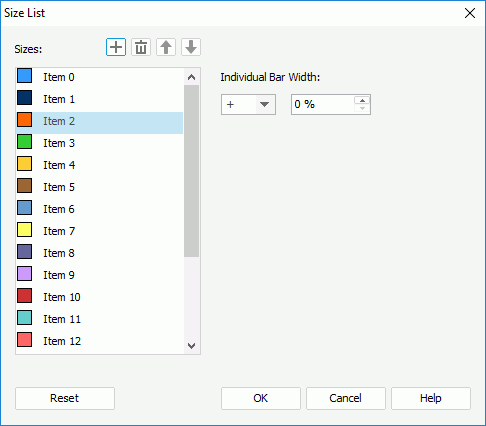
The following are details about options in the dialog box:
Sizes
Specifies the bar size. Select the items in the box one by one to set the size for the bars each of the item stands for.
 Add button
Add button
Select to add a new item. Remove button
Remove button
Select to delete the specified item. Move Up button
Move Up button
Select to move the specified item higher in the list. Move Down button
Move Down button
Select to move the specified item lower in the list. /
/
Specifies how much the bars will be wider/narrower than a normal bar in percentage. Available when Fixed Bar Width in the Size tab of the Format Bar dialog box is unselected.- Width
Specifies the width of the bars. You can also use a formula to control the width. Available when Fixed Bar Width in the Size tab of the Format Bar dialog box is selected. - Gap
Specifies the gap between the specified bars and the bars besides them. You can also use a formula to control the gap. Available when Fixed Bar Width in the Size tab of the Format Bar dialog box is selected.
Reset
Resets the settings in this dialog box to their default settings.
OK
Applies the changes and closes the dialog box.
Cancel
Does not retain any changes and closes the dialog box.
Help
Displays the help document about this feature.
 Previous Topic
Previous Topic