Comparison Function Dialog Box
You can use the Comparison Function dialog box to add a comparison function as an aggregation for a crosstab. This topic describes the options in the dialog box.
Designer displays the Comparison Function dialog box when you select the Comparison Function button in the Display screen of the crosstab wizard.
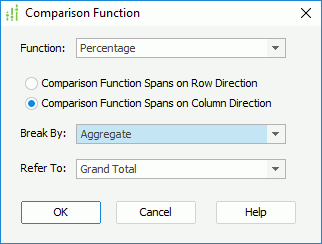
You see the following options in the dialog box:
Function
Select the function of the calculation: Percentage, Permillage, or Difference.
Comparison Function Spans on Row Direction
Select to place the comparison function into the column total cell of the crosstab.
Comparison Function Spans on Column Direction
Select to place the comparison function into the row total cell of the crosstab.
Break By
Select the first parameter of the comparison function.
Refer To
Select the other parameter of the comparison function.
OK
Select to apply all changes and close the dialog box.
Cancel
Select to close the dialog box without saving any changes.
Help
Select to view information about the dialog box.
 Previous Topic
Previous Topic