Edit Aggregation Dialog Box Properties
You can use the Edit Aggregation dialog box to edit an existing aggregation object. This topic describes the options in the dialog box.
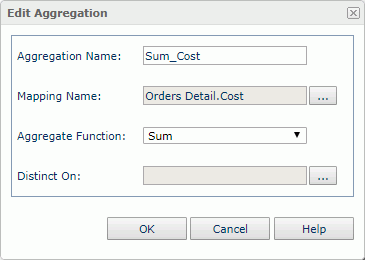
Aggregation Name
Specifies the display name of the aggregation object.
Mapping Name
Specifies the mapping name of the field to which the aggregation object is mapped. Select  to select the field in the Select Resource dialog box.
to select the field in the Select Resource dialog box.
Studio disables the option and the button when you specify to create an aggregation object on a dynamic formula.
Aggregate Function
Specifies the aggregate function of the aggregation object. Server will apply the function according to the group where the aggregation is or the entire report if the aggregation is in the report header or footer.
Distinct On
The option is available and you should set it when you have selected DistinctSum as the aggregate function. It specifies the fields according to whose unique values to calculate DistinctSum. Select  to select the required fields in the Select Fields dialog box.
to select the required fields in the Select Fields dialog box.
OK
Applies the changes to the aggregation object and closes the dialog box.
Cancel
Cancels the operation and closes the dialog box.
Help
Displays the help document about this feature.
 Previous Topic
Previous Topic