Select Role, Group and User Dialog Box Properties
This topic describes how you can use the Select Role, Group and User dialog box to select the scheduling recipients to use their email addresses to send the email. Server displays the dialog box when you select  next to the To/Cc/Bcc text box in the Publish > To E-mail tab of the Schedule dialog box when creating or editing an e-mail.
next to the To/Cc/Bcc text box in the Publish > To E-mail tab of the Schedule dialog box when creating or editing an e-mail.
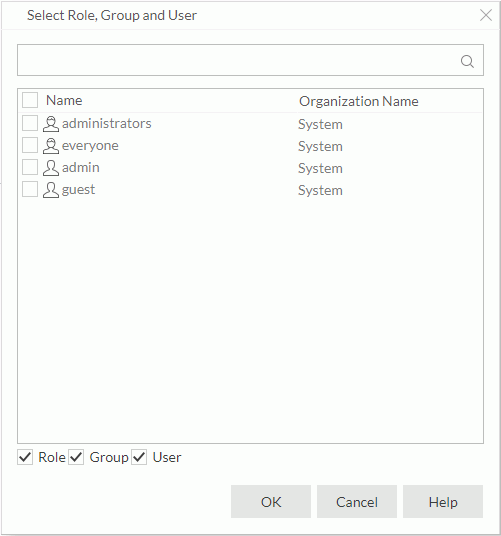
Search box
Searches for scheduling recipients in the list below. Type the keyword and the recipients containing the keyword will be listed.
Scheduling recipient list
Specifies the scheduling recipients, meaning the users, groups, and roles in the Logi Report Server security system, whose e-mail addresses you want to use to send the e-mails. Select the top check box to select or deselect all the recipients.
Logi Report Server adopts permission control on the scheduling recipients each user can access. For more information, see Managing User Accounts.
Role/Group/User
Specifies whether to display roles/groups/users in the list above.
OK
Applies the selected principals and exits the dialog box.
Cancel
Cancels the selection and closes the dialog box.
Help
Displays the help document about this feature.
 Previous Topic
Previous Topic