Image Properties
The Image Properties dialog helps you to edit the properties of the image. This dialog appears when you right-click an image and select Properties from the shortcut menu.
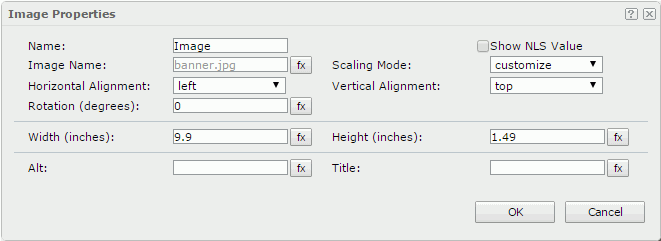
Name
Specifies the display name of the image.
Show NLS Value
Specifies to show the translated name for the display name of the image in the Name text box if you have enabled the NLS feature and translated it.
If checked, this option takes effect only when the display name of the image is not modified.
Image Name
Specifies the image file name.

Indicates the value of the option can be controlled by a formula. Select this button and select a formula from the drop-down list, or select <Edit Expression> to create an expression using the Formula Editor.
Scaling Mode
Specifies the scaling mode for the image. The mode can be:
- actual size: The image will be shown in its actual size.
- customize: The image size will be equal to the image field size.
- fit image: The image will be scaled largest to wholly show in the image field.
- fit width: The image will be scaled largest to fit the width of the image field.
- fit height: The image will be scaled largest to fit the height of the image field.
Horizontal Alignment
Specifies the horizontal alignment of the image in its container.
Vertical Alignment
Specifies the vertical alignment of the image in its container.
Rotation
Rotates the image at a specified angle in degrees. The following is the meaning of different values:
- 0 - No rotation.
- Positive value - Rotate the image clockwise.
- Negative value - Rotate the image anticlockwise.
Note: When you rotate an image, the rectangle that holds the image maintains its original size, which may result in that the image exceeds the field border and therefore the parts that extend outside of the border will be cut off.
Width
Specifies the width of the image.
Height
Specifies the height of the image.
Alt
Specifies the alternate text which will be shown if the image cannot be displayed.
Title
Specifies tip information about the image, which will be displayed when the mouse pointer hovers on the image.
OK
Applies the settings and closes this dialog.
Cancel
Cancels the settings and closes this dialog.

Displays the help document about this feature.

Ignores the setting and closes this dialog.
 Previous Topic
Previous Topic