To Crosstab
The To Crosstab dialog helps you to specify settings for converting a chart into a crosstab. It contains the following tabs: Display and Style.
Back
Returns to the previous tab.
Next
Goes to the next tab.
OK
Applies the settings and closes the dialog.
Cancel
Cancels the settings and closes the dialog.
Help
Displays the help document about this feature.
Display
This tab allows you to set the data fields that you want to display in the crosstab.
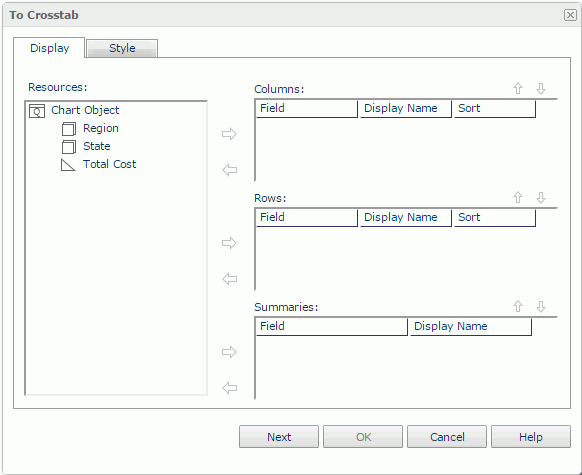
Resources
Displays the view elements used in the chart.

Adds the selected view element to the crosstab.

Removes the selected view element.
Columns/Rows
Lists the group objects  that will be displayed on the column/row headers of the crosstab.
that will be displayed on the column/row headers of the crosstab.
- Field
Lists the group objects that you selected to display in the crosstab. - Display Name
Specifies the text of the labels for the column/row headers. You can select the text boxes to edit the label text, or check the Auto Map Field Name checkboxes beside the text boxes to automatically map the label text to the dynamic display names of the objects. - Sort
Specifies how the selected group objects will be sorted.
Summaries
Lists the aggregation objects  that will be the aggregate fields of the crosstab.
that will be the aggregate fields of the crosstab.
- Field
Lists the aggregation objects that you selected to display in the crosstab. - Display Name
Specifies the text of the labels for the aggregations. You can select the text boxes to edit the label text, or check the Auto Map Field Name checkboxes beside the text boxes to automatically map the label text to the dynamic display names of the objects.

Moves the selected view element one step up.

Moves the selected view element one step down.
Style
This tab allows you to select a style for the crosstab. It is hidden when there is only one style available.
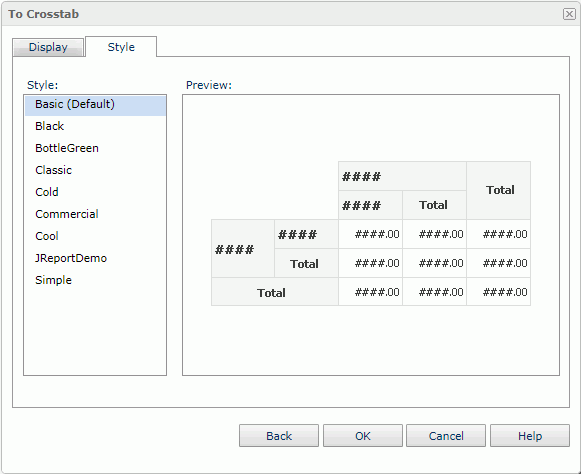
Style
Lists all the styles for you to select one.
- Custom
There is no style information in this style and it is only used to support reports built with previous versions which did not bind any style or the bound style cannot be found in the style list.
Preview
Shows a preview of the selected style.
Inherit Style
Specifies to take the style of the parent component. The option is available when the chart is in a table or banded object.
 Previous Topic
Previous Topic