Insert Image
The Insert Image dialog helps you to insert an image into a report. See the dialog.
Image From
Specifies the source of the image file.
- Local File
Specifies to use an image from the local file system. The types and size of the images that can be used are defined by the administrator on the Logi JReport Administration > Configuration > Upload page.- File Name
Specifies the path and name of the image file. You can select the Browse button to locate the image file.
- File Name
- Web URL
Specifies to use an image via URL.- Image URL
Specifies the URL of the image file. Logi JReport will record the latest 10 entered URLs in the drop-down list.
- Image URL
- Library
Specifies to use an existing image.- My Images
The My Images folder is a virtual location where Logi JReport Server stores the images that have once been inserted into reports. Select the one you want to use. - Preview
Displays a preview of the selected image.
- My Images
OK
Inserts the image in the report and closes the dialog.
Cancel
Cancels the insertion and closes the dialog.
Help
Displays the help document about this feature.
 Previous Topic
Previous Topic
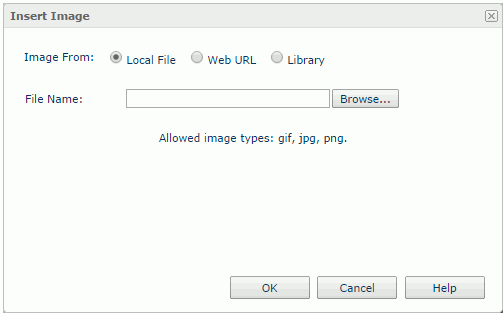
 Back to top
Back to top