Insert Parameter Control
The Insert Parameter Control dialog helps you to insert a parameter control into a report for delivering parameter values to the report. See the dialog.
Select a Parameter
Specifies a parameter from the list where all the parameters except cascading parameters used by the current report are displayed.
OK
Inserts a parameter control into the report and closes the dialog.
Cancel
Cancels the operation and closes the dialog.
Help
Displays the help document about this feature.
 Previous Topic
Previous Topic
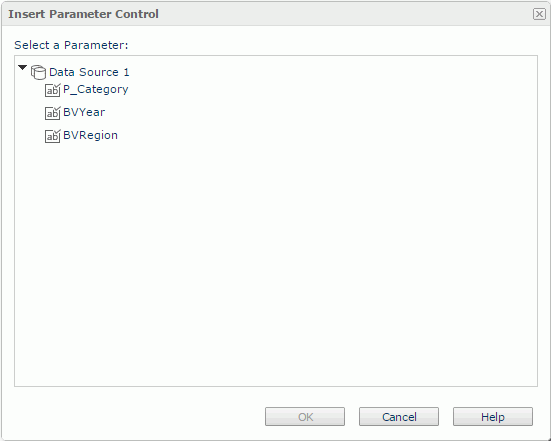
 Back to top
Back to top