Edit Additional Values
The Edit Additional Values dialog helps you to edit an additional value to use in a chart. It varies according to value types.
If it is a constant value, options in the dialog are as follows. See the dialog.
Name
Specifies the display name of the constant value, which will be shown under the subtype in the Show Values box.
Value
Specifies a float number for the constant value.
OK
Applies the settings and closes the dialog.
Cancel
Closes the dialog and discards any changes.
Help
Displays the help document about this feature.
If it is an average value, options in the dialog are as follows. See the dialog.
Name
Specifies the display name of the average value, which will be shown under the subtype in the Show Values box.
Based On
Specifies the aggregation object based on which the average value will be calculated.
OK
Applies the settings and closes the dialog.
Cancel
Closes the dialog and discards any changes.
Help
Displays the help document about this feature.
 Previous Topic
Previous Topic
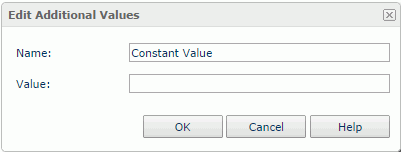
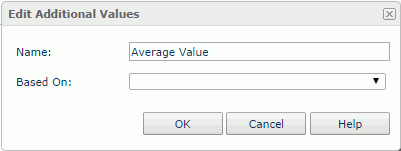
 Back to top
Back to top