Aggregate On
The Aggregate On dialog appears when you do either of the following:
- Right-select the field in a table detail column and select Aggregate On from the shortcut menu.
- Select on a column header to select the column, then on the toolbar select the Aggregate On button
 .
.
It helps you to summarize data in the selected table detail column. See the dialog.
Aggregate On
Displays the field bound with the detail column. The field is also the one on which the summary is based.
Function
Specifies the function to summarize the field in the detail column. For details about each function, see Math Functions.
OK
Summarizes the detail column data with the specified function and closes the dialog.
Cancel
Does not retain any changes and closes the dialog.

Displays the help document about this feature.

Ignores the setting and closes this dialog.
 Previous Topic
Previous Topic
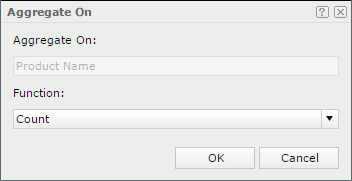
 Back to top
Back to top