Upload Dynamic Security
The Upload Dynamic Security dialog appears when you select the Upload link on Logi JReport Administration > Security > Data Source page. It helps you to upload a catalog security file for a specific dynamic security. See the dialog.
Catalog
Displays the catalog for which the dynamic security is created.
Security File
Specifies another security file to replace the current one. Select the Browse button to select a catalog security file that defines business view security, record-level security and column-level security in the catalog.
OK
Uses the new security file to create dynamic security for the catalog.
Cancel
Cancels the uploading of a security file and closes the dialog.
Help
Displays the help document of this feature.
 Previous Topic
Previous Topic
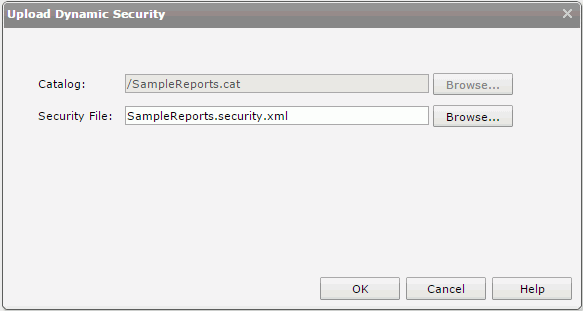
 Back to top
Back to top