Open Report Tabs
The Open Report Tabs dialog helps you to open or hide report tabs in the current report, and shows the display name and description of each report tab. See the dialog.
In this dialog, the open report tabs in the current report are marked with a check symbol. To change the display state of the report tabs in the report, check those report tabs to be opened, uncheck those to be closed, and then select the OK button.
Display Name
Shows the display names of the report tabs in the report.
Instance Name
Shows the instance names of the report tabs in the report.
Description
Shows the descriptions of the report tabs if any.
OK
Closes this dialog, opens the selected report tabs, and closes those deselected.
Cancel
Closes this dialog without changing the report display state.
Help
Displays the help document about this feature.
 Previous Topic
Previous Topic
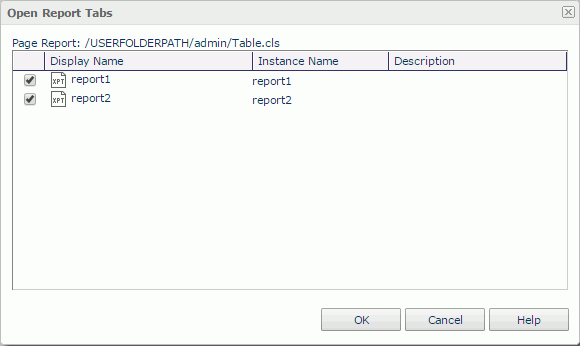
 Back to top
Back to top