Insert Aggregation
The Insert Aggregation dialog helps you to insert the selected field as a new aggregate field in a crosstab. See the dialog.
Aggregate Function
Specifies the function to summarize the selected field. For details about each function, see Math Functions.
If the selected field has been predefined with an aggregate function, the option is Aggregation. The name of the field is displayed in the text box and cannot be edited.
Label
Specifies the display name of the aggregate field, which will label the newly created summaries in the crosstab. You can leave it blank.
OK
Inserts the aggregation and closes the dialog.
Cancel
Does not retain any changes and closes the dialog.
Help
Displays the help document about this feature.
 Previous Topic
Previous Topic
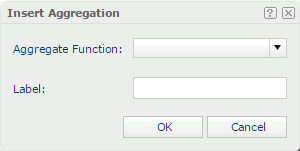
 Back to top
Back to top