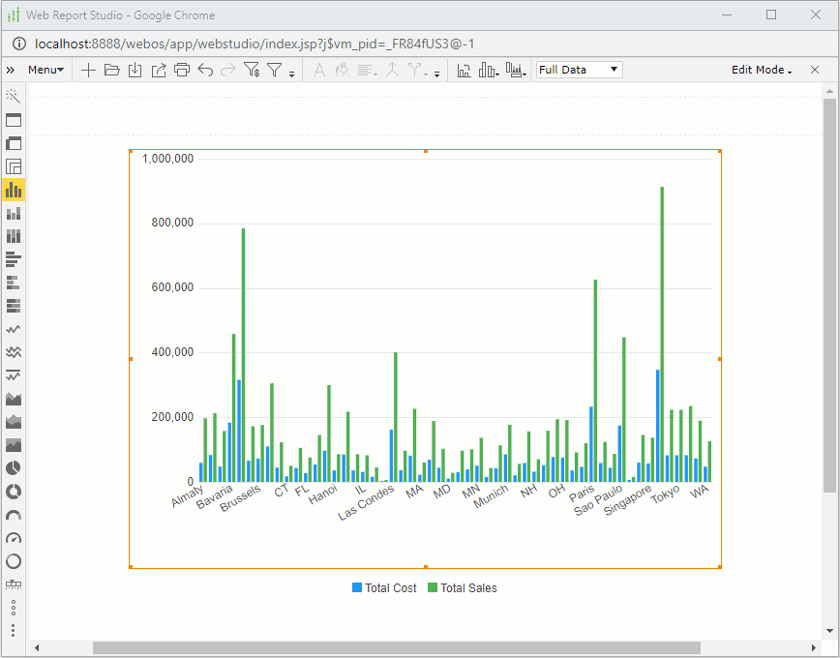Select N Filter Condition
The Select N Filter Condition feature provides you with another way to filter data in a report. You can use it to show data from a range in a group or some groups in a table or banded object, or the top or bottom N category/series values in a chart. You can also make the condition dynamically specified at run time by applying an Integer-typed parameter to control the value of the Select N condition.
The following takes chart for example to illustrate specifying the Select N condition. We define the condition to show data of the top 10 states based on their total cost values in the descending order; we add data for all the other states in the Other group.