Data Source Drivers Dialog
The Data Source Drivers dialog helps you to add or remove a data source driver for cached query result into or from a Logi Report catalog. It appears when you select Data Source Drivers on the toolbar of Catalog Manager.
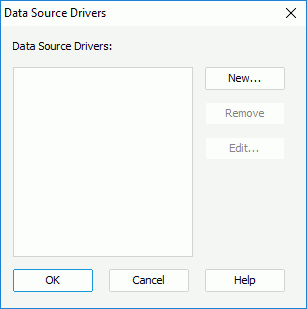
The following are details about options in this dialog:
Data Source Drivers
Lists all the available data source driver names.
New
Opens the Data Source Editor to add a new data source driver.
Remove
Removes the selected data source driver.
Edit
Edits the selected data source driver.
OK
Accepts changes and closes the dialog.
Cancel
Cancels the changes and closes the dialog.
Help
Displays the help document about this feature.
 Previous Topic
Previous Topic