Format Category (X) Gridline Dialog
The Format Category X Gridline dialog helps you to format the gridlines shown on the category (X) axis of a chart. It appears when you right-click a chart and select Format Gridlines > Category (X) Gridline from the shortcut menu, or double-click a category (X) gridline of a chart.
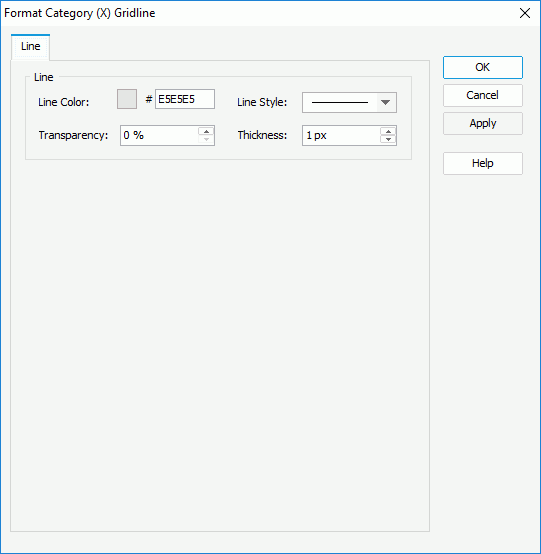
The following are details about options in the dialog:
Line Color
Specifies the color schema of the gridlines. To edit the color, select the color indicator and select a color from the color palette or input the hexadecimal value (for example, 0xff0000) of a color in the text box.
Line Style
Specifies the line style of the gridlines.
Transparency
Specifies the transparency of the color that is applied to the gridlines.
Thickness
Specifies the thickness of the gridlines, in pixels.
OK
Applies the changes and closes the dialog.
Cancel
Does not retain any changes and closes the dialog.
Apply
Applies all changes and leaves the dialog open.
Help
Displays the help document about this feature.
 Previous Topic
Previous Topic