Creating a Page Report
Creating a page report will automatically create a report tab in the page report.
To create a page report, follow the steps below:
- Open the catalog in which you want to create the report.
- Select Home> New > Page Report or File > New > Page Report. The Select Component for Page Report dialog appears.
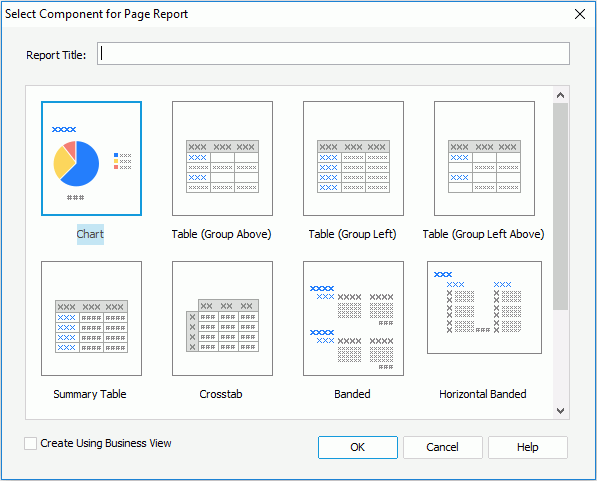
- In the Report Title text box, specify the title of the first report tab in the page report.
- Decide the data resource type for the page report. A page report can be created from either query resources or business views. To use business view as the data resource for the page report, check the Create Using Business View checkbox. When a page report is created on business views, you can use dynamic resources and local parameters in the page report the same as you do in a web report. For details, see the same topic on web report.
- Select the component that is to be created in the first report tab in the page report. For more information, see Creating Report Tabs in a Page Report.
 Previous Topic
Previous Topic