Formatting the Wall/Floor
You can format the wall and floor of a chart at any time. Note that 2-D charts do not have floor, and pie and organization charts do not have floor or wall.
To format the wall of a chart:
- Right-click any chart element and select Format Walls > Format Wall on the shortcut menu to bring up the Format Wall dialog.
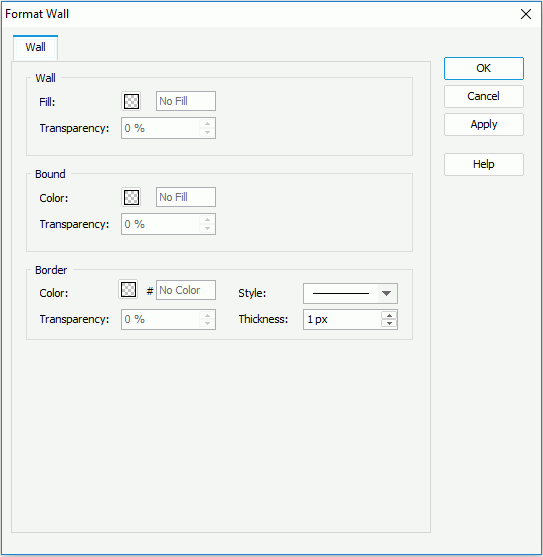
- Set the fill mode for the wall and bound wall, and the color, style, transparency and thickness of the wall border as required (to change a color, select the color image and select a color from the color palette or input the hexadecimal value of a color directly in the text box).
- When done, select OK to apply the settings and close the dialog.
To format the floor of a chart:
- Right-click any chart element and select Format Walls > Format Floor on the shortcut menu to bring up the Format Floor dialog.
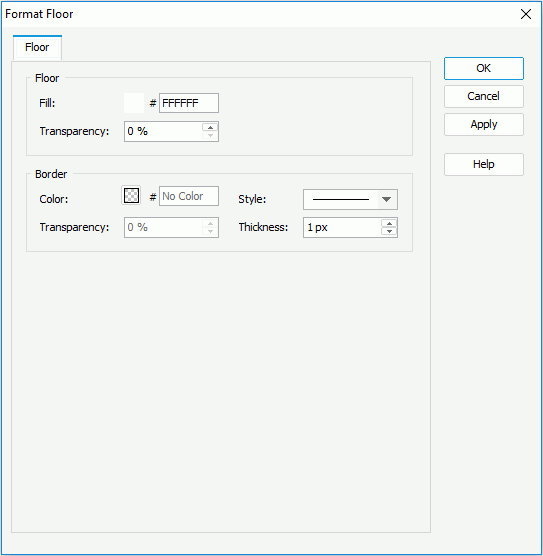
- Set the fill mode for the floor, and the color, style, transparency and thickness of the floor border as required (to change a color, select the color image and select a color from the color palette or input the hexadecimal value of a color directly in the text box).
- When done, select OK to apply the settings and close the dialog.
 Previous Topic
Previous Topic