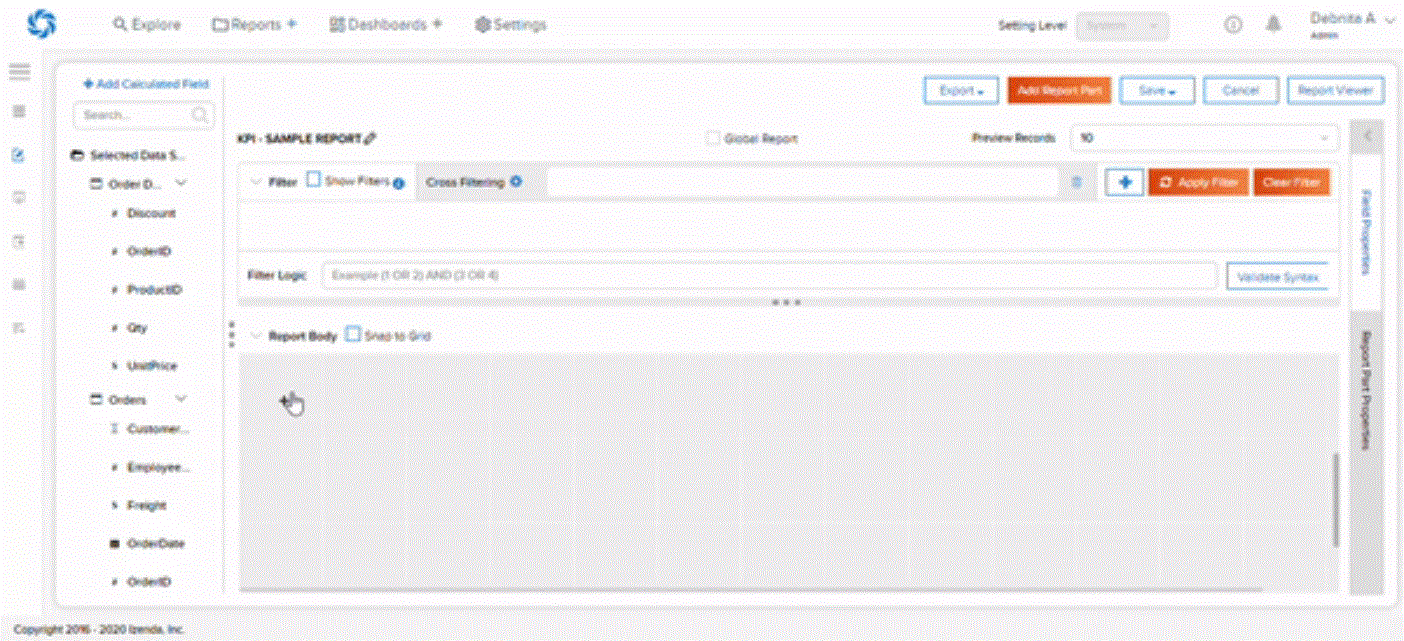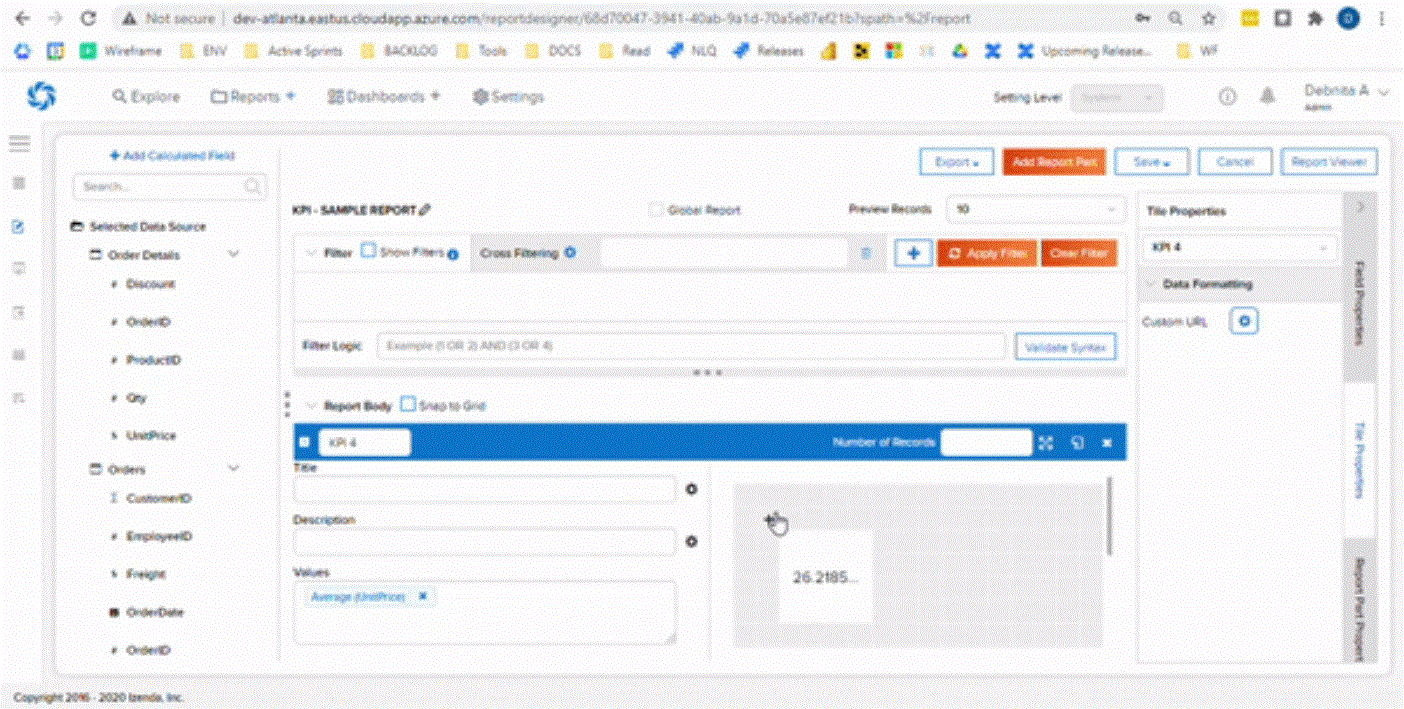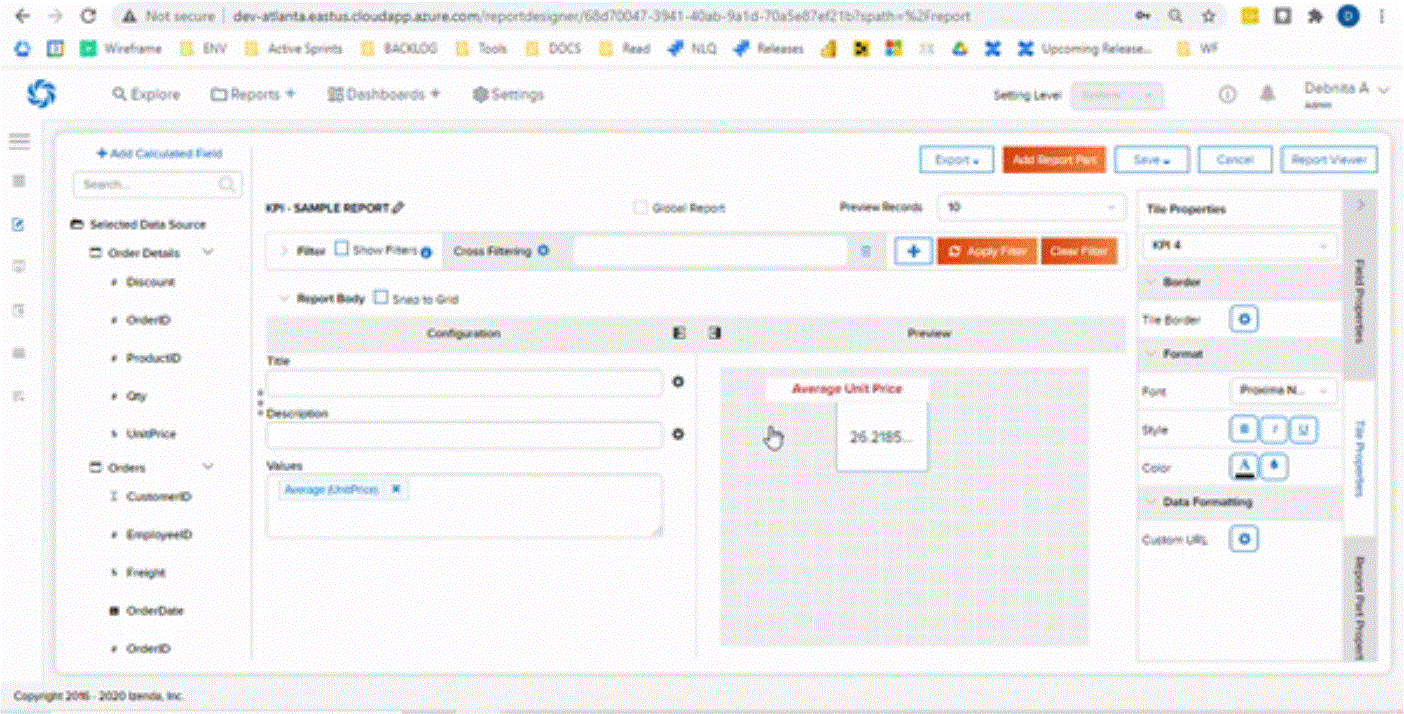Skip to main content

☰
KPI Report Parts
- A KPI report part consists of three different tile types each of which can be scaled and has properties that affect the content within the tile.
- KPI Tiles are arranged relative to each other on an underlying grid, which is only visible in edit mode.
- KPIs can have a background image and color and the report part size responds to the size of the underlying grid.
- KPIs should be used to visualize simple numerical metrics with text and images to enhance them.
Metric Tiles
- Metric Tiles allow users to insert a value or measure within the KPI.
- Metric Tiles can be manipulated with the Report Part Properties, Tile Properties, and the Field Properties in that order of precedence.
- Users can only add one Metric Tile to a KPI report part
Text Tiles
- Text tiles allow users to input plain text string content.
- They can manipulate the look of that content with properties in the tile properties panel.
- Any number of Text tiles can be added to a KPI report Part
Image Tiles
- Image tiles allow users to insert images into the KPI.
- They can manipulate the look of that content with properties in the tile properties panel.
- Any number of Image tiles can be added to a KPI report Part
KPI Report Part Properties
- Background image can be modified for the KPI report part
- Number of rows/ columns and Cell size can be modified
- Data Refresh update intervals can be enabled