Object Property Reference
This topic introduces the properties of objects in Designer: the report object properties in the Report Inspector and catalog data object properties in the Catalog Manager.
The following are some tips for you while setting object properties:
- Designer uses some properties for showing related information only and you cannot edit them.
- The same property for different objects usually means the same thing, unless otherwise stated.
- You can use formula to control the value of some properties.
- Designer determines the unit of the measurement properties like Width, Height, Thickness, and so on, by the Units setting in the Options dialog box, which can either be inch or centimeter.
- When you hover over any property, Designer displays a tip showing a brief description about the property. You can select the Question Mark
 in the tip to view more information about the property or select Close
in the tip to view more information about the property or select Close to close the tip. If you do not want to display the property tips, clear Show tips in the General category of the Options dialog box.
to close the tip. If you do not want to display the property tips, clear Show tips in the General category of the Options dialog box. - You can use the search box to easily locate the property of an object (to display the search box, select the Search icon
 at the upper right corner of the Properties sheet). Designer closes the search box when you select another object.
at the upper right corner of the Properties sheet). Designer closes the search box when you select another object.
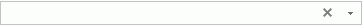
- Text box
Type the text you want to search for in the text box and Designer lists the properties containing the matched text.  Delete icon
Delete icon
Select to clear the text in the text box. Drop-down icon
Drop-down icon
Select to list more search options.- Highlight All
Select to highlight all matched text. - Match Case
Select to search for text that meets the case of the typed text. - Match Whole Word
Select to search for text that looks the same as the typed text. - Include Subnode
Designer displays this option only for the search box in the Report Inspector. Select it if you want to perform the property searching within the property list of the selected object and those of its child objects.
- Highlight All
- Text box
 Previous Topic
Previous Topic