Select Field Dialog Box
You can use the Select Field dialog box to insert a field into the URL or email address that you link an object to, or insert a field in the email subject or comments when you specify to distribute a bursting report to email. This topic describes the options in the dialog box.
Designer displays the Select Field dialog box when you select the URL or E-mail link type and select Add Dynamic Field in the Insert Link dialog box or Edit Link dialog box, or select Add Dynamic Field in the E-mail Settings dialog box.
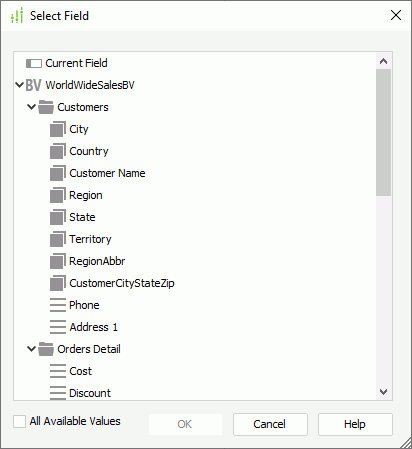
Designer displays these options:
Data field box
This box lists all the available data fields that you can select to insert into the URL, email address, or email subject/comments to compose dynamic information. Select the field you need. You should make sure the specified field contains the appropriate data to compose the information.
All Available Values
Designer displays this option when you use the dialog box to insert a field into the URL that an object is linked to and the object is in a chart, table, banded object, or crosstab. Select it if you want to display in the URL all the runtime values of the selected field, instead of only one value.
OK
Select to apply your settings and close the dialog box.
Cancel
Select to close the dialog box without saving any changes.
Help
Select to view information about the dialog box.
 Previous Topic
Previous Topic