Click Priority Dialog Box
You can use the Click Priority dialog box to set the priority of the actions that users can trigger when they select the objects in a report which are bound with actions at runtime. This topic describes the options in the dialog box.
Designer displays the Click Priority dialog box when you select the ellipsis  in the value cell of the Click Priority property for a report in the Report Inspector.
in the value cell of the Click Priority property for a report in the Report Inspector.
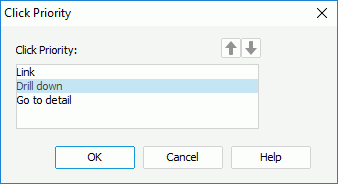
Designer displays these options:
Click Priority
This box list the actions that users can trigger by selecting objects in the report at runtime. You can adjust the order of the actions to specify their select priority. Move the one you want to have the highest priority to the top of the list.
 Move Up button
Move Up button
Select to move the specified action higher of the priority. Move Down button
Move Down button
Select to move the specified action lower of the priority.
OK
Select to apply your settings and close the dialog box.
Cancel
Select to close the dialog box without saving any changes.
Help
Select to view information about the dialog box.
 Previous Topic
Previous Topic