Series.Funnel - Using Multiple Series
Funnel charts do not generally lend themselves to use with other series types, but it is possible. You can add additional series to the chart by adding additional Series elements:
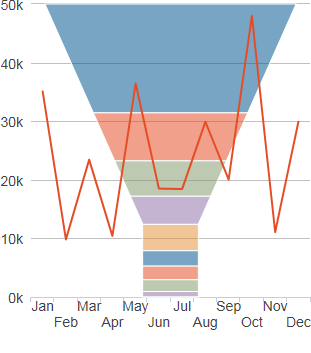
The example above shows Series.Funnel with Series.Line. The funnel's transparency has been set to allow the grid and data lines to show through it.
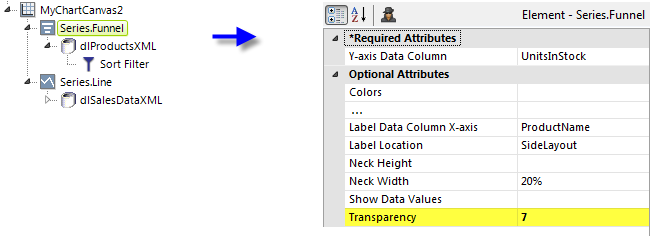
The example above shows the two Series elements and their datalayers, used to produce the previous chart. You can adjust which series appears "in front" of the other in the chart by changing the order of the Series elements in the definition. The funnel's Transparency attribute has been set to allow the grid and data lines to show through it.
![]() When using multiple series, you may be able to reduce the number of data queries and improve performance by using local data to read all of the data once, see Datalayers. Then, link its datalayer to share it to the series, see Link Datalayers. At each Series element,
link its datalayer to the shared Local Data datalayer and filter the datato meet the needs of each individual series.
When using multiple series, you may be able to reduce the number of data queries and improve performance by using local data to read all of the data once, see Datalayers. Then, link its datalayer to share it to the series, see Link Datalayers. At each Series element,
link its datalayer to the shared Local Data datalayer and filter the datato meet the needs of each individual series.