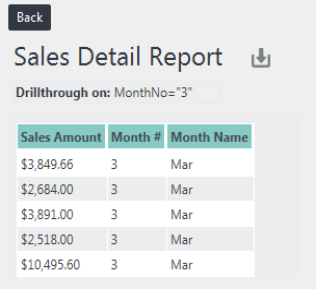Customizing Detail Report Columns
When used by itself, the Group Drillthrough element will display all of the detail data in its table. However, you may want to limit the number of columns displayed. This can done using Drillthrough Column elements.
Customize the table by adding one Drillthrough Column element for each column to be displayed in the report. You can also customize the column header text (Caption) and format the data.
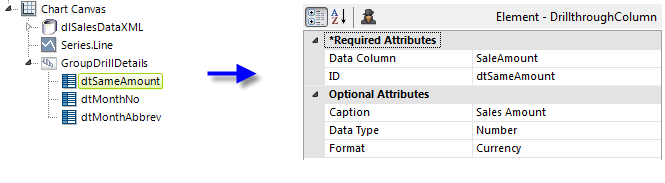
The example below shows the detail report from Group Drillthrough, with the custom columns from the previous image applied: