Creating a Widget Definition
A widget definition is simply a different category of Logi report definition. In Logi Studio, these definitions appear in the Application panel in the Widgets folder.
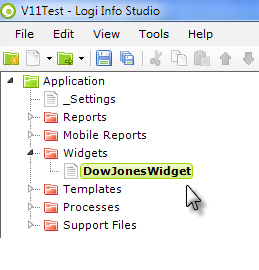
To create a new widget, right-click the Widgets folder and add a new definition. The new file, with an .lgx extension, will be created in the file system in this folder (the folder is not created until you add your first widget to the application):
- <LogiApplicationFolder>\_Definitions\_Widgets
The widget definition can now be opened and edited in the Workspace panel, just like any report definition.
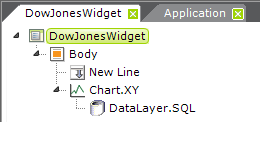
In the example above, a line chart that gets its data from an XML data file has been added to the widget. While there are some elements that are excluded from use in a widget, generally most elements can be used. Widgets can be fully dynamic and support drill-downs, drill-through's, and links to other pages or applications. Sorting and paging of tables is also supported. Some of the limitations in widgets themselves can be overcome by providing a link in the widget to a Logi application page that provides the desired functionality.