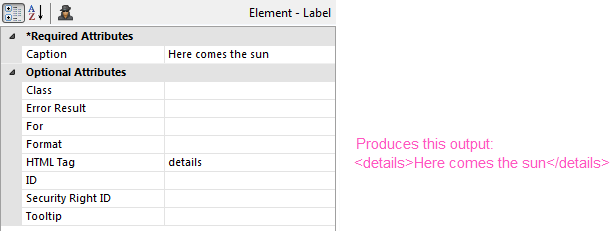Using the Label Element's HTML Tag Attribute
The Label element's HTML Tag attribute allows you to control which HTML tag set will surround the label text. The default is a <SPAN> tag set and the resulting HTML output looks like this: <SPAN>Here comes the sun</SPAN> However, the new attribute allows you to specify a range of other options:
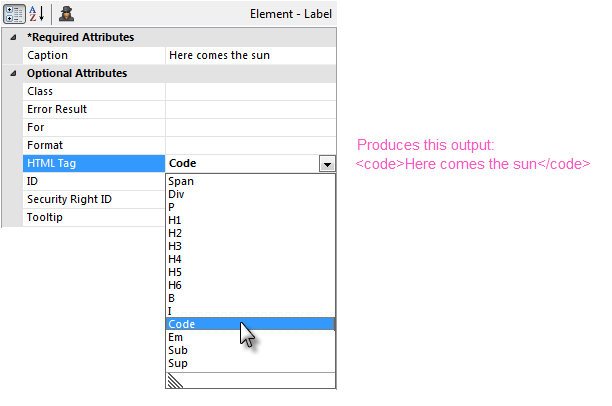
A selection of commonly-used tags is available from a pull-down list, as shown in the example above.
You can also type in other values. HTML5, for example, supports a number of semantic tags including <article>, <figure>, and <details>, and you can type any of these directly into the attribute value (without brackets) to use a tag set not found in the pull-down list.