The Template Definition
Logi Studio provides a special category of definition file, the Template definition, for use with form-based reporting. A Logi Template definition references a PDF, Excel, or Word template file (the target), specifies one or more datasource queries, and specifies how the target template is to be filled-in.
At runtime, the Logi Server Engine fills the data regions specified in the target template with data values and generates a new output document of the specified type. Developers control the delivery mechanism for the new document (e.g. return to the browser, save on the server, embed in an email, etc.).
In a Logi application, template definitions are stored in the _Definitions/_Templates folder. In Studio, they appear beneath a Templates folder in the Application panel. Each template definition includes elements that are specific to the document type being generated and they're used to map the data into the native document template. The details of creating Template definitions are discussed in separate DevNet topics specific to each document type.
Using Template Definitions
Two approaches are available for using Template definitions to product a document:
- In a Logi Info Report definition, the document is generated and returned to the user's web browser.
- In a Logi Info Process definition, a task saves the generated document as a file on the web server.
In the first approach, the Action.Template and Target.Template elements are used to reference template definitions:
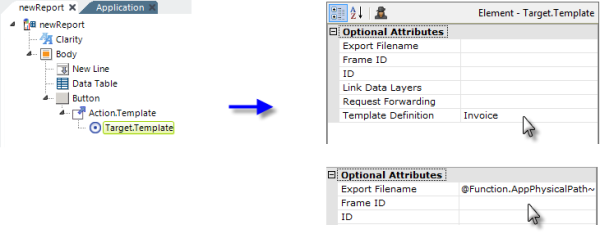
The example above shows these elements in a Report Definition; they cause the "Invoice" template definition to be used to fill-in and generate the desired document. By default, the document is given a randomly-generated, GUID-based filename and is temporarily stored in the application's rdDownload folder, and then returned to the user's web browser to be viewed immediately, or saved locally. If a fully-qualified path and filename is specified for the Export Filename attribute, the document will be stored as that file on the web server, and then returned to the user's web browser to be viewed immediately, or saved locally. Examples of valid file names are:
@Function.AppPhysicalPath~\Exports\Invoices.xlsx
C:\inetpub\wwwroot\MyLogiApp\MyTemplateDocs\FormLetters.xlsx
Naturally, the account used to run your Logi application must have full File Access permissions to any folder that will contain saved documents.
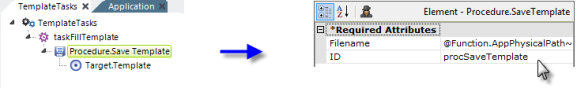
In the second approach, the Procedure.SaveTemplate and Target.Template elements are used in a Process task:
The example above shows a Process Definition task; it also causes the "Invoice" template definition to be used to fill-in and generate a document. However, in this case, the document is saved as a file, using the fully-qualified path and filename specified, and is not automatically returned to the user's web browser for viewing. Using other elements, you can then work with the saved file, perhaps linking it to the browser or sending it out in an email. Examples of valid file names are the same as those shown above and File Access permissions must be in place as discussed previously.
Templates provide a powerful reporting mechanism and Logi reporting products provide a number of ways of generating and distributing them. For additional information about specific type of templates, see our other Template documents.