Configuring Thinkspace Bookmarks
Users may want to save the Thinkspace visualizations they've created, for re-use in later sessions. This can be done using Bookmarks.
A bookmark is a mechanism for storing and re-using request parameters, user input data, and configuration choices made at runtime. More information about them is available in Bookmarks.
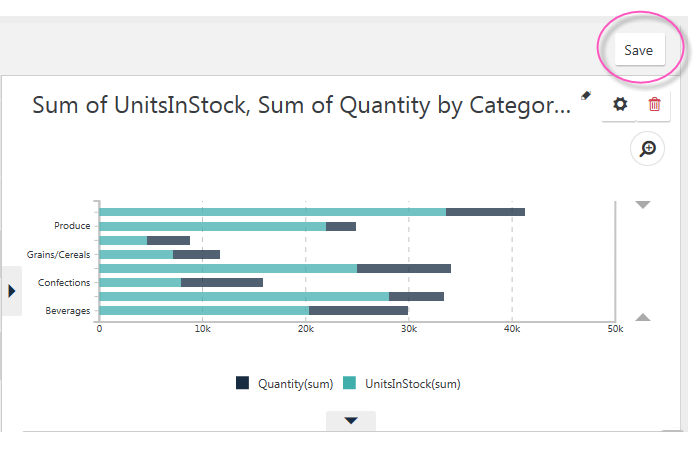
When properly configured, Thinkspace charts will display a Save button, as shown above. When users click it, a "snapshot" of their runtime settings is saved in a bookmark. The snapshot can be retrieved in a later session to reproduce their settings and visualization.
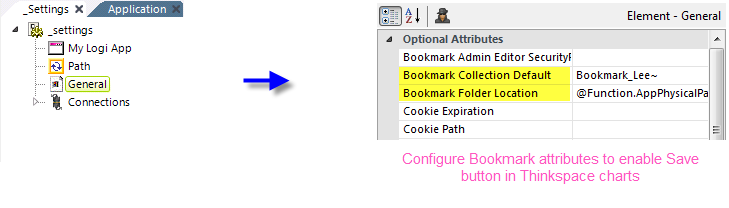
To enable the button, in the _Settings definition's General element, shown above, set the Bookmark Collection Default and Bookmark Folder Location attributes. Bookmark collections are often user-specific and the @Function.UserName~ token can be used here to achieve this. The location attribute requires a fully-qualified path to a specific folder within the application folder.