DataLayer.CSV - Using Studio's DataLayer Wizard
Logi Studio includes a wizard that can assist you in configuring DataLayer.CSV.
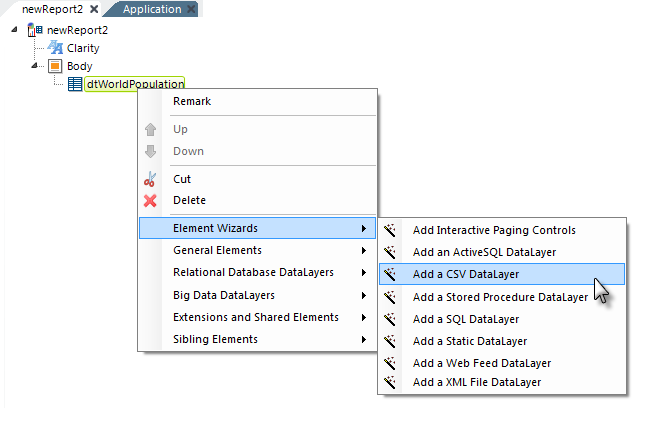
As shown above, the wizard can be started by selecting and then right-clicking the parent element under which you want to add the datalayer, and using the context menus to select "Add a CSV DataLayer". The wizard will open; use it as follows:
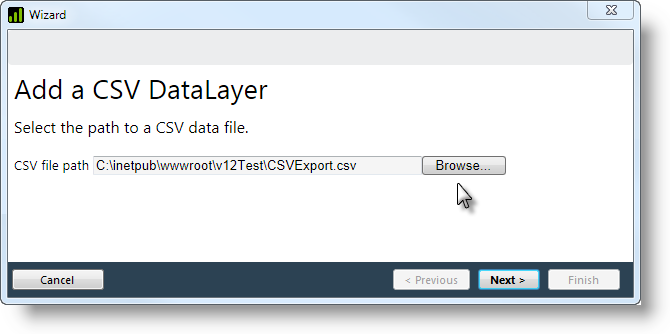
- Browse to the fully-qualified path and filename of the CSV file to be used.
 This may be an MS Excel file. Click Next to continue.
This may be an MS Excel file. Click Next to continue.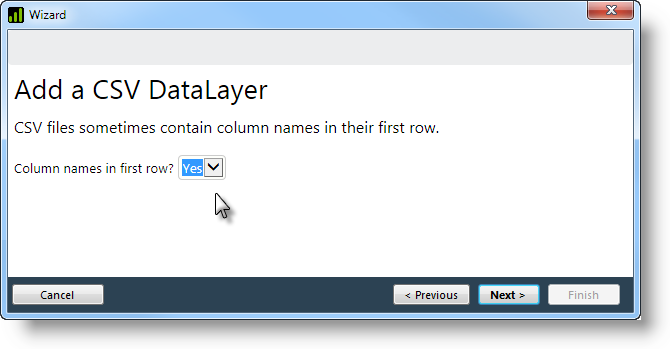
- Indicate whether the file has column names in the first row, by selecting Yes or No. Click Next to continue.
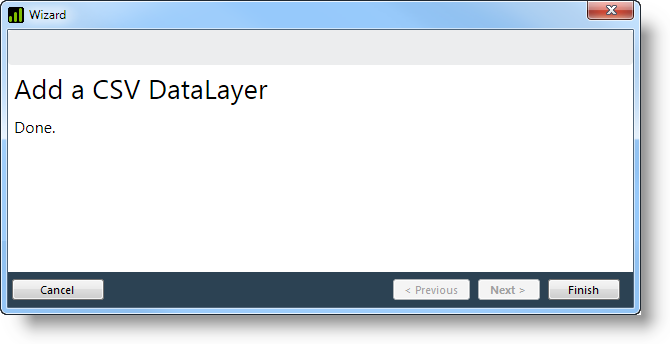
- The datalayer element will be inserted. Click Finish to exit the wizard.
- The wizard will insert the datalayer and configure minimal attributes for it. Other optional attributes have to be configured manually.