Series.Waterfall - Using the Data Labels Element
A "data label" is text shown near each data point that shows its value. When the Data Labels element is used as a child of Series.Waterfall, text representing the data values will appear on the bars:
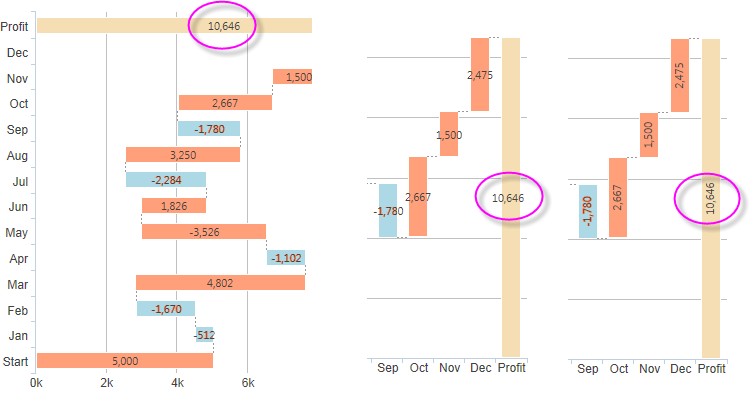
The Data Labels element has attributes that allow you to control the font family, color, size, and weight, the data format, border color, and positioning of the text. The example above, right, shows data labels placed inside the bars and rotated 90-degrees. The Data Labels element's color-related attribute values can be set using @Chart tokens.