Series.Heatmap - Using Action Elements
Action elements initiate processing of a report or process task definition, redirection to a link, or other processing when a data point in the series is clicked.
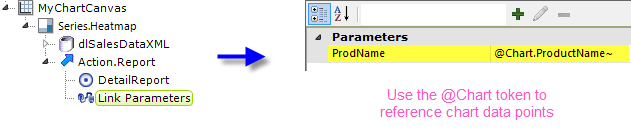
In the example above, an Action.Report element has been added as a child of the Series, along with its Target.Report and Link Parameters child elements. To reference chart data in parameters, use the @Chart token, as shown above.
A variety of Action elements are available for use with the Series, including Action.Link, Action.Process, and Action.Refresh Element. Additional Action elements will be added in future releases.
Action elements can be also used beneath the Heatmap Group element to provide drill-down and drill-through functionality when group titles are clicked.