Using a Plug-in to Modify Data
This example shows how to call a plug-in to modify data that has been retrieved into a datalayer and cached as XML. This is done using the Data Layer PluginCall element.
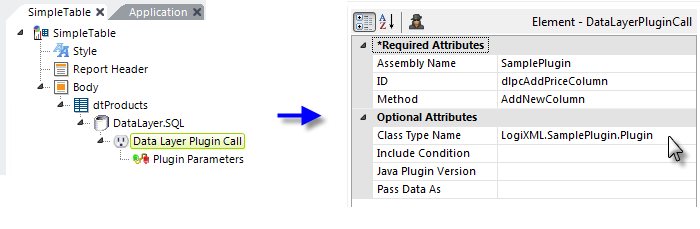
As shown in the example above, the Data Layer Plugin Call element is a child of a datalayer element. Some of its attributes are the same as those for the Plugin Call element. Why use this element instead of the Plugin Call element, which can also be used to modify data after retrieval? This element has several additional attributes that Plugin Call does not. One of its unique attributes is PassDataAs; this attribute governs how data retrieved by the datalayer is made available to the plug-in:
- When set to XmlDocument (the default value), the data will be passed to the plug-in as an in-memory XML document object and will be available in the plug-in code as the CurrentData property.
- When set to FileName, the data will be identified to the plug-in by its XML data cache file name, which the plug-in can then access using XML stream readers and writers. The class object's CurrentDataFile and ReturnedDataFile values will be populated with the fully qualified paths and filenames to these files. This option is provided to reduce the amount of memory used when manipulating very large datasets (100,000+ rows).
Another of its attributes is Include Condition, which allows you to conditionally enable the plug-in call. You can enter a formula here and the plug-in will only be enabled when it evaluates to True. You can also pass parameters to your plug-in using the child Plugin Parameters element, shown above. This allows you to dynamically affect the behavior or output of the plug-in at runtime.