Globalization and Localization
The format and presentation of calendars and dates varies widely depending on country and/or language. Some aspects of the date-related input elements are controlled by the "preferred language" settings of the browser being used and others may be affected by the default date and time format settings of the operating system.
At the application level, date-related aspects of your Logi application can also be changed by adding and configuring a Globalization element in the application's _Settings definition. More information about it use can be found in Internationalization and Localization .
For example, setting the Globalization element's First Day of Week attribute will change the display of the calendars. If the attribute value is set to 1, then Monday will be the first day in the calendar (the default is Sunday).
In addition, the browser's preferred language setting will affect the
display of the month and day-of-week names:
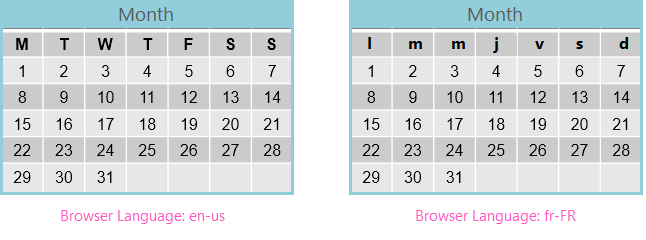
In the examples shown above, a Globalization element has been used to change the first day of the week to Monday. Notice that the day-of-week abbreviations in the calendar also change based on the browser's preferred language setting.
In addition, the actual value returned after the user clicks on a date also reflects the language preference in any text it contains - "Jan" vs. "janv", for example.