Using the Meta Names Element
The HTML <META> tag provides metadata about a Logi report. Metadata is not displayed on the page, but is "machine parsable" and is typically used to specify page description, keywords, modification dates, and other details. The <META> tag always goes between the <HEAD> tagsand can be used by browsers (to tell them how to display content or to reload page), search engines (keywords), and other web services.
Logi products provide the Meta Names element, which allows developers to set some of the more common <META> tag variations directly, without the use of an external HTML file and the Include HTML File element. The Meta Names element is child of the report's root element.
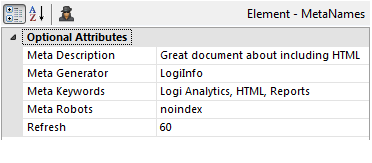
The example above shows a Meta Names element with every one of its attributes configured (they're all optional),
<META name="Description" content="Great document about including HTML" />
<META name="Generator" content="LogiInfo" />
<META name="Keywords" content="Logi Analytics, HTML, Reports" />
<META name="Robots" content="noindex" />
<META http-equiv="refresh" content="60" />
and the resulting <META> tag that each attribute generates in the report page are shown above. The element's attributes are described below:
| Attribute | Description |
|---|---|
| Meta Description | Specifies a description of the web page. Some search engines use this to provide the user with a document summary in the result of a search. |
| Meta Generator | Specifies the name of the application used to create the document. The default value is LGXReporting. |
| Meta Keywords | Specifies a comma-separated list of words that describe the document. Some search engines use this for keyword searches. |
| Meta Robots | Specifies whether the containing document should be indexed by search engines |
| Refresh | Specifies an interval, in seconds, for periodically refreshing the report. |