Adding a Marker Band
The Marker Band child element allows you to add a value-based band to the chart, independent of the series:
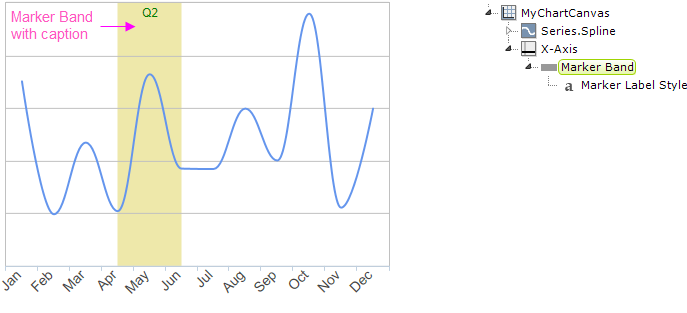
A marker band is shown in the example above. The Marker Band element has attributes that allow you to set the properties of the band, such as color and transparency, and to set its caption and values. Its From Value and To Value attributes accept tokens and can be set from data, however, it's a straight band rather than a band based on a number of data points, so using a data token that represents a range of values will produce unpredictable results.
The Marker Band element has a child element, the Marker Label Style element, which allows you to style the optional caption, by specifying its font properties, format, positioning, and alignment.