Aggregate Column Attributes
The attributes for the Aggregate Column element are described below:
| Attribute | Description |
|---|---|
Aggregate Column
|
(Required) The name of the column in the datalayer that contains the values to be aggregated.
|
| Aggregate Function |
(Required) The aggregating function to be applied to the column named in the previous attribute. The available functions include:
Columns with Null values are excluded by default.If you want them to be included, create theconstant rdCalculationsIncludeNulls and set it to True. |
| ID | (Required) The unique element ID for the Aggregate Column element. |
| Concat Separator | The character used to separate concatenated text values, if any. Default: comma |
| Data Type | The data type of the column named in the Aggregate Column attribute value. |
| Include Condition | Determines if the aggregation will be applied. If left blank or contains a formula that evaluates to True, the element is applied to the datalayer. If the value evaluates to False, the element is ignored and does not affect the datalayer. |
The Concat Function
The Concat function builds a string of concatenated values by taking all the text in the specified data column and concatenating it together using the default (a comma) or specified separator character.
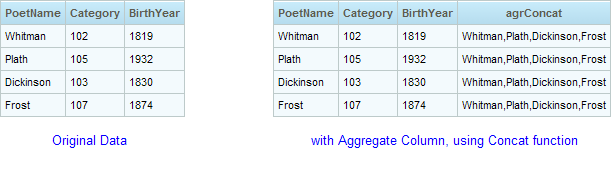
This can be useful for a variety of purposes, including creating default values for select lists.