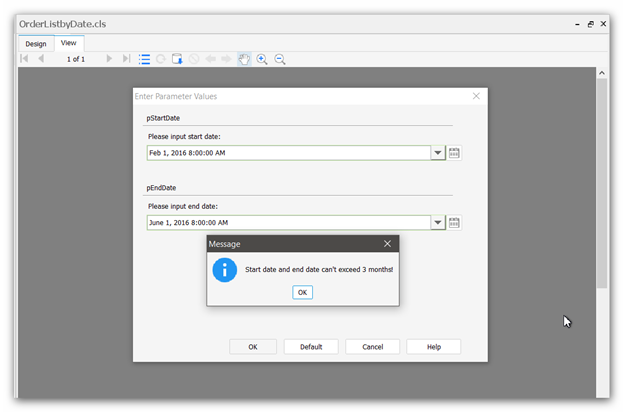Question:
I have created two parameters in my report - "Start Date" and "End Date".
The values for these parameters is provided by the user at the time of report execution.
How do I set a validation that ensures the difference between "Start Date" and "End Date" is not greater than 3 months?
Answer:
Logi Report offers a parameter validation feature via a special property:
|
On Parameter Value Change |
Specifies to define an action that will be called when the parameter value changes. Choose a formula from the drop-down list to develop an action, which will be called before the other actions defined in the report or library component. It can work as a parameter value validation rule. |
This property is available on the Parameter itself or on the Report template.
For this case, you can create a formula named f_validation, with the following expression:
if(DateDiff("M", @pStartDate, @pEndDate) > 3)
return "Start date and end date can't exceed 3 months!"
else
return "";
Then assign the formula f_validation to property "On Parameter Value Change" either on parameter @pStartDate or @pEndDate, or on the Report template.
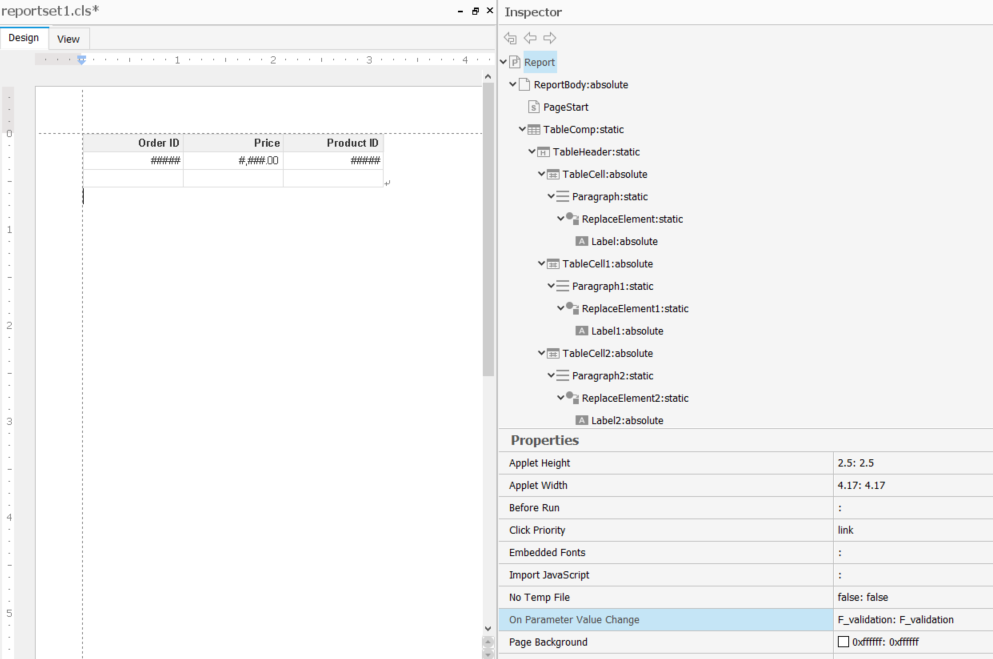
Run the report and you will get the notification message if the start date and end date exceed 3 months.