Question:
How can the font styling be modified for Canvas Charts?
Answer:
There are several options available within Logi Info to customize Chart Canvas Fonts and Font Sizes. Note each of these examples purposefully uses a different Google-hosted Google Font which is specified using a Style element.
Using Chart Canvas Child Elements
The most specific way to modify the font displayed within a canvas chart is to specify these properties on each child element of the Canvas Chart definition. This solution provides very targeted control of the font for a Canvas Chart.
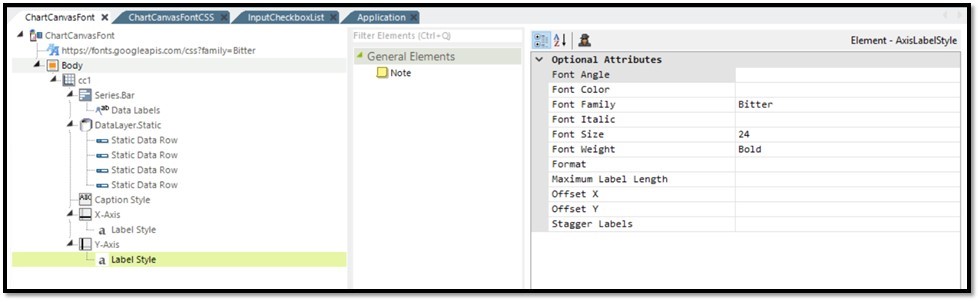
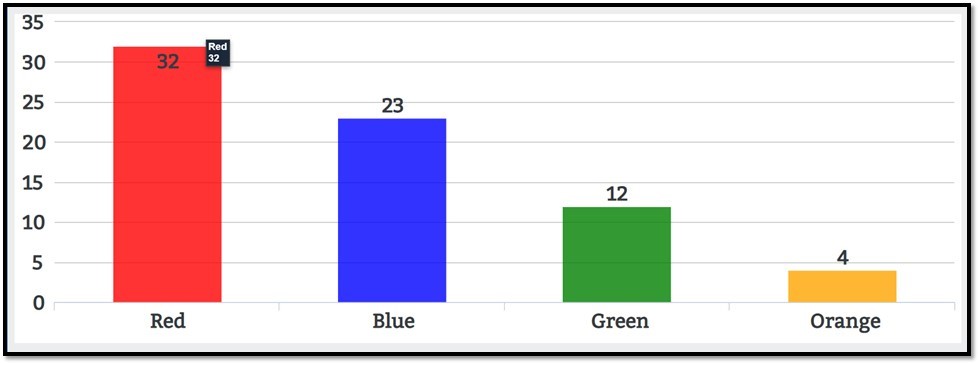
Using Modifier Files
The way that Logi provides default property values applied to elements is through a Modifier XML file. There are three different types of Modifier XML files (Template, Definition and Theme). The Template modifier only applies to Logi Super Elements such as a Dashboard or Analysis Grid.
Template Modifier Files: https://documentation.logianalytics.com/logiinfov12/content/template-modifier-files.htm?Highlight=template
Definition Modifier Files: https://documentation.logianalytics.com/logiinfov12/content/definition-modifier-files.htm?Highlight=modifier
Working with Themes: https://documentation.logianalytics.com/logiinfov12/content/working-with-themes.htm?Highlight=theme%20modifier
If you want the Font properties to be provided by default to all Chart Canvas elements within a definition, you could use a definition modifier file to modify the definition’s XML prior to rendering.
For example, the following solution will set the Chart Caption Style on all Canvas Charts.
Definition Modifier XML:
<Sample>
<UpdateOrAppendChildElement XPath=".//ChartCanvas" >
<NewElement>
<ChartCaptionStyle FontFamily="Inconsolata" FontWeight="Normal" FontColor="#000000" FontSize="24" AlignmentHorizontal="Center"/>
</NewElement>
</UpdateOrAppendChildElement>
</Sample>
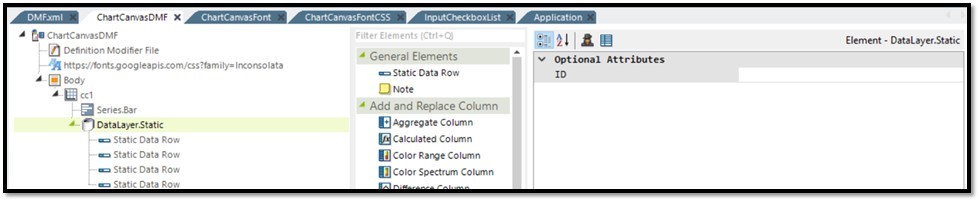
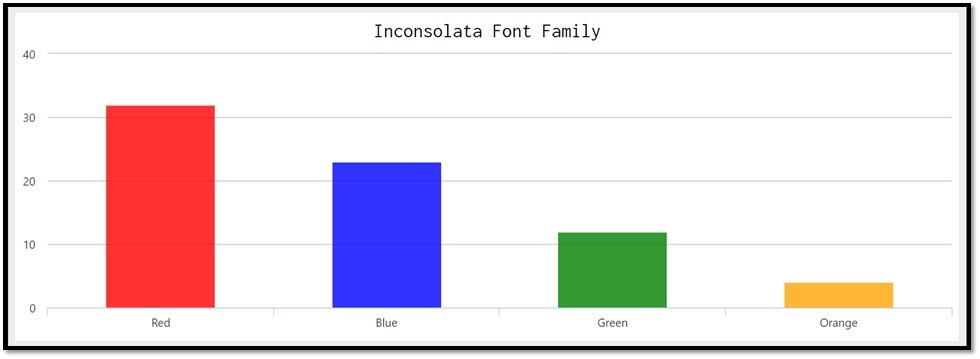
You could also add or modify this XML to your Theme Modifier file and instead of this change being provided on a per definition basis, this change would be provided Theme-wide.
Using Generalized CSS
The easiest and most generic means of modifying the ChartCanvas Font is through CSS
The following CSS targets all ChartCanvas elements, over-riding specified Font specifications.
.rdChartCanvas * {
font-family: 'Raleway', sans-serif !important;
font-size: 24px !important;
font-weight: bold !important;
}
This CSS can be applied at the Theme.css level, within a custom CSS stylesheet or inline using an IncludeHTML element within your definition.