Question:
How do I create a Fixed Header Row in a Logi Info DataTable?
Answer:
The easiest solution available is the CSS property "Position: Sticky;".
It currently has support in all major browser releases: https://caniuse.com/#feat=css-stickyj
Examples:
To target all HTML tables:
table thead th {
position: sticky;
top: 0px;
}
To target only Logi Info DataTable elements:
.rdThemeDataTable thead th {
position: sticky;
top: 0px;
}
To target a specific Logi Info DataTable:
First set the class attribute of the Datatable to "table-fixed-header"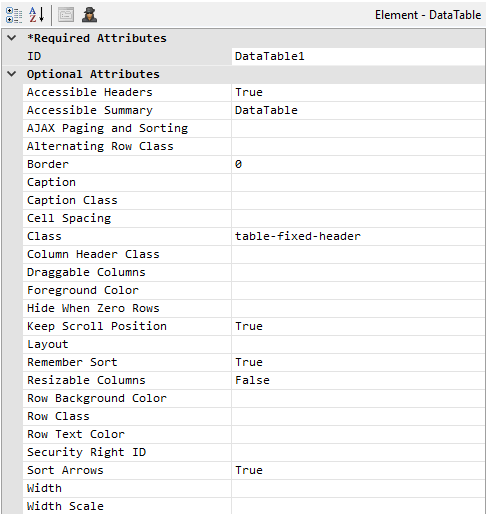
You can either add the following to a CSS file referenced within your application
.table-fixed-header thead th {
background-color: #ffffff !important;
position: sticky;
top: 0px;
}
or add an IncludeHtml element to your report definition with the following Html:
<style>
.table-fixed-header thead th {
position: sticky;
top: 0px;
}
</style>