Using Special-Purpose Connections
Special-purpose connections are used to connect to specific web services or to special OS services for the Logi Scheduler and other facilities. All require credentials to authenticate the connection.
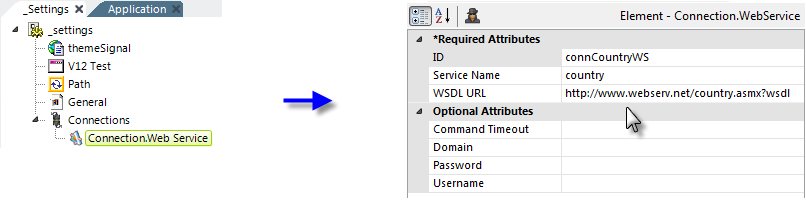
In the example shown above, a Connection.Web Service element has been added to the _Settings definition. The attributes identify specific aspects of the web service. As with all connections, a unique ID is required so that it can be referenced later by datalayer elements.
![]() For developers connecting to their own web service, the WSDL document specified in this connection element's required WSDL URL attribute must be "valid", meaning that it can contain no errors that would cause it to fail to compile. A document that's readable but that will not compile is invalid and will cause the connection to fail.
For developers connecting to their own web service, the WSDL document specified in this connection element's required WSDL URL attribute must be "valid", meaning that it can contain no errors that would cause it to fail to compile. A document that's readable but that will not compile is invalid and will cause the connection to fail.
Connection.Web Service has an optional child element, Connector Property Parameters, which makes it possible to connect to a web service which requires special
authentication and proxy settings.
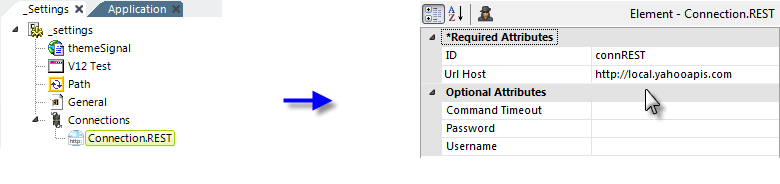
In the next example, shown above, a Connection.REST element has been added to the _Settings definition. Its Url Host attribute identifies the web service host address, and other attributes are used to provide user credentials, if required. As with all connections, a unique ID is required so that it can be referenced later by datalayer elements.
Connection.REST with Windows Domain Authentication
The Connection.REST element includes an attribute that lets you use Windows domain authentication, also known as "integrated security", with your connection. To enable this, set the connection element's IntegratedSecurity attribute to True and leave the Username and Password attribute values blank. The integrated security credentials that the application is running under will be used for the connection.