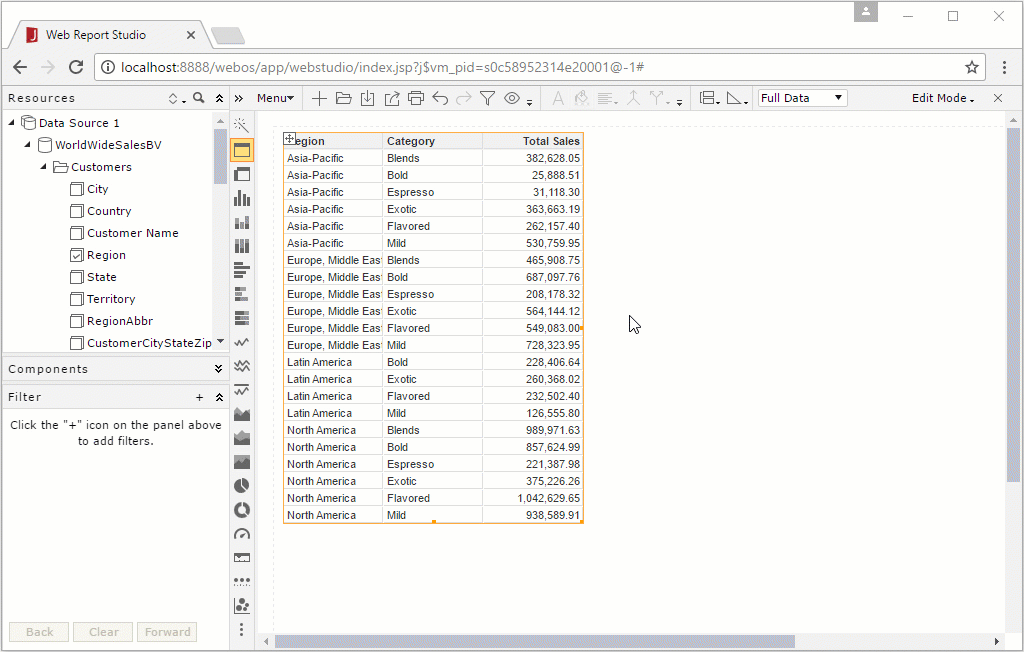One-Select to Convert Table/Crosstab/Chart
In Web Report Studio, you can use the visualization toolbar to convert a table/crosstab/chart to any of these types by one select. One chart type can also be changed to another chart type. The visualization toolbar provides all the available component types that the current data component is able to convert to. When the current data component contains enough data fields for the target component type, the conversion is accomplished directly; otherwise, a conversion dialog pops up which allows you to reload all the data fields from a business view and then to define the target component.